Lacie 5big Network 2 Support Question
Find answers below for this question about Lacie 5big Network 2.Need a Lacie 5big Network 2 manual? We have 4 online manuals for this item!
Question posted by appleftw on June 1st, 2012
No Volume
our Lacie 5Big Network 2 is not accessible. When accessed through the dashboard, and clicked on the DRIVE INFORMATION it displays "No volume available".
Current Answers
There are currently no answers that have been posted for this question.
Be the first to post an answer! Remember that you can earn up to 1,100 points for every answer you submit. The better the quality of your answer, the better chance it has to be accepted.
Be the first to post an answer! Remember that you can earn up to 1,100 points for every answer you submit. The better the quality of your answer, the better chance it has to be accepted.
Related Lacie 5big Network 2 Manual Pages
Datasheet - Page 1


5big network 2
DESIGN BY NEIL POULTON
UP TO
70 MB/s SPEED*
Active Directory
RAID
Link Aggregation
Professional 5-Bay RAID Server
Dual Gigabit Ethernet | iSCSI
Datasheet - Page 2


... up your LaCie 5big Network 2-on your network. Storage and Networking
PC
Mac
Laptop
5big Network 2
Router
HTTP, FTP, BitTorrent
Internet
d2 Quadra
Add Terabytes to Your Network
The LaCie 5big Network 2 offers professional, reliable, central storage for instantly storing, sharing, and backing up from any PC or Mac® on your own schedule-to an external hard drive through its two...
Datasheet - Page 3


...or router • Web browsers: Internet Explorer® 7.0, Firefox® 3.0,
Safari® 3.0, or Chrome 2.0 or higher
Swappable Drives 2 x Gigabit Ethernet 2 x USB 2.0 Expansion On/Off 2 x eSATA Expansion Power LaCie covers all freight costs. Box Content
• LaCie 5big Network 2 • Ethernet cable • External power supply • Utilities CD-ROM with software and User Manual...
User Manual - Page 2


... Log...60 5.2. Manual Updates...60 5.3. Specify Share-Level Access Protocols 40 4.10. Dashboard: External Ports...51 4.16.1. About RAID Modes...54 4.17.3. Method 2: Update with LaCie Network Assistant Software 58 4.19. Deleting a Share...39 4.9.4. Modifying a Share...39 4.9.3. Dashboard: Drive Information...43 4.11.1. Troubleshooting...60 5.1. Creating a Backup Job...50...
User Manual - Page 10
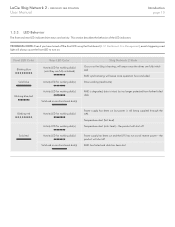
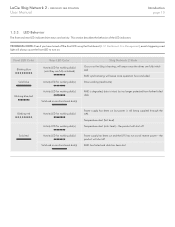
... the LED indicators.
will shut off the front LED using the Dashboard (4.12. the product will cease once the drives are fully initialized)
Activity LED for working disk(s)
5big Network 2 State Occurs as the 5big is booting; LED Behavior
The front and rear LED indicate drive status and activity. TECHNICAL NOTE: Even if you have turned...
User Manual - Page 18


... detect your LaCie 5big Network 2 and any other LaCie storage devices on the icon in the system tray and Network Assistant will use the LaCie Network Assistant:
1. Click on your network.
3.
Click Apply.
Mac Users Select LaCie Network Assistant in the menu bar and the Assistant will assign itself a valid IP address of existing network; An Network Assistant icon...
User Manual - Page 19


...About Default Shares
The LaCie 5big Network 2 has three shares (similar to access and transfer files located on None the network
Thus, when the 5big Network 2 is connected to the network via FTP 3.5. Dashboard: Shares for more details.
3.2. See section 4.9. Accessing Shares Using File Browser 3.4. Accessing Shares through the Internet 3.6. LaCie 5big Network 2 • DESIGN BY NEIL...
User Manual - Page 20


... will help you quickly connect to public shares. To access shared folders: 1. By default, you log on to change the login credentials using LaCie Network Assistant, see section 3.2.1. Click on your LaCie 5big Network 2 and any user share) on your LaCie 5big Network 2 and, if you like, make those folders immediately available every time you will be logged in as a guest...
User Manual - Page 29
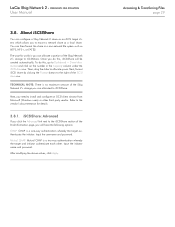
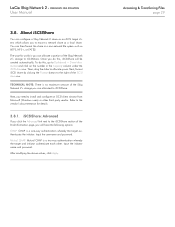
LaCie 5big Network 2 • DESIGN BY NEIL POULTON User Manual
3.8. Next, you can allocated to iSCSIShare.
Mutual CHAP: Mutual CHAP is you need to Dashboard > Drive Information and click on the number in a non-network file system such as a local share. Accessing & Transferring Files page 29 About iSCSIShare
You can then format this works is a two-way authentication whereby the...
User Manual - Page 30


... name into your browser or using the LaCie Network Assistant. LaCie 5big Network 2 • DESIGN BY NEIL POULTON User Manual
Administering Your LaCie 5big Network 2 page 30
4. Administering Your LaCie 5big Network 2
The LaCie 5big Network 2 features an easy-to Factory
Fig. 29
Dashboard: Shares 4.10.
Dashboard: Drive Information 4.12. Dashboard: Eco Management 4.13.
User Manual - Page 32


... page. For full information, navigate to the page itself.
✦✦ To navigate to a page, click the widget below its icon over an expand- Dashboard: Welcome Page
The welcome page contains links to helpful documents from the LaCie Website (Fig. 33, a) and a table listing the different pages that make up the Dashboard. LaCie 5big Network 2 • DESIGN BY...
User Manual - Page 34


... LaCie 5big Network 2 page 34
✦✦ UPnP: This feature allows your 5big Network 2 to act as if they are respected by the 5big Network 2 and treated exactly as a UPnP multimedia server. For information on using your 5big Network 2 to stream files to your Macintosh onto an external volume at regular intervals. Multimedia Server. For more complex network configurations, click...
User Manual - Page 43
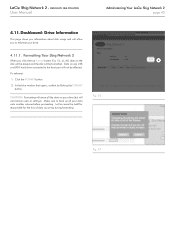
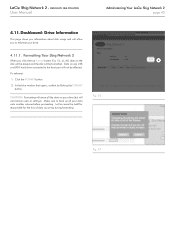
...erase all your data onto another volume before proceeding. Fig. 56
Fig. 57 LaCie 5big Network 2 • DESIGN BY NEIL POULTON User Manual
Administering Your LaCie 5big Network 2 page 43
4.11. Formatting Your 5big Network 2
When you click the top Format button (Fig. 56, a), ALL data on the disk will be affected. To reformat:
1.
Dashboard: Drive Information
This page shows you to the...
User Manual - Page 56
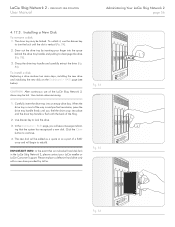
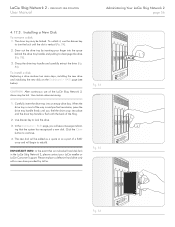
... resistance, press the drive tray handle firmly until the slot is flush with a new drive provided by inserting your LaCie reseller or LaCie Customer Support. In the Dashboard > RAID page, you feel the drive snap into place and the drive tray handle is vertical (Fig. 84).
2. LaCie 5big Network 2 • DESIGN BY NEIL POULTON User Manual
Administering Your LaCie 5big Network 2 page 56...
User Manual - Page 57
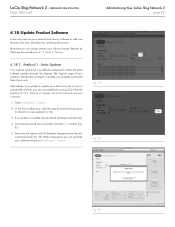
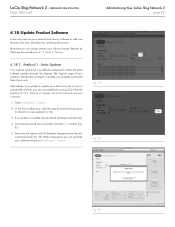
See below for a new update (Fig. 86).
3. Note that you can accomplish this using LaCie Network Assistant (4.18.2. Reset to check for updating information. Method 1: Auto-Update
Your network hard drive is available, the download will check if updates are on Dashboard > Support. Method 2: Update with LaCie Network Assistant Software).
1. If an update is by following the procedure in 4.19...
User Manual - Page 61


... light is powered on or has a sufficient supply of the drive on the LaCie Storage Utilities CD-ROM.
Check that the interface connectors are properly aligned. By default the LaCie 5big Network 2 is not recognized. To change this IP address, use the Ethernet cord provided in the LaCie 5big Network 2 box.
For more information. Assigning a Static IP Address.
Troubleshooting the...
Quick Install Guide - Page 2
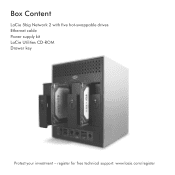
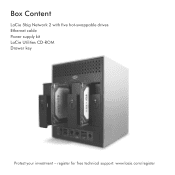
register for free technical support: www.lacie.com/register Box Content
LaCie 5big Network 2 with five hot-swappable drives Ethernet cable Power supply kit LaCie Utilities CD-ROM Drawer key
Protect your investment -
Quick Install Guide - Page 4


...NOTE: Please allow approximately 3 minutes for the 5big Network 2 to start up and become available on your network through an Ethernet outlet or directly to the ON position. A CB
Step 2: Access Dashboard
A.
Install LaCie Network Assistant on the network (the front LED will stop blinking). Step 1: Connection
A. C. Mac users: Click the LaCie Network Assistant icon in the menu bar.
Quick Install Guide - Page 5
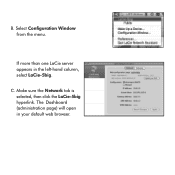
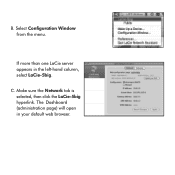
Select Configuration Window from the menu. If more than one LaCie server appears in your default web browser. C. Make sure the Network tab is selected, then click the LaCie-5big hyperlink.
The Dashboard (administration page) will open in the left-hand column, select LaCie-5big. B.
Quick Install Guide - Page 6
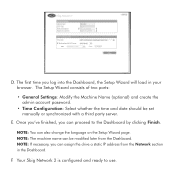
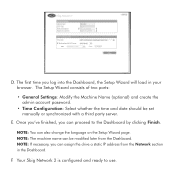
... machine name can assign the drive a static IP address from the Dashboard. NOTE: If necessary, you log into the Dashboard, the Setup Wizard will load in the Dashboard.
The first time you can be set manually or synchronized with a third party server. F.
E. Your 5big Network 2 is configured and ready to the Dashboard by clicking Finish. D.
The Setup Wizard consists...
Similar Questions
The Network Space 2 Does Not Support Listing Volumes
(Posted by vahEnvir 10 years ago)
5big Network 2 Access
Our 5 Big Network 2 is not founded by Nework Assistant, device is not present in the lan. We've trie...
Our 5 Big Network 2 is not founded by Nework Assistant, device is not present in the lan. We've trie...
(Posted by sistemas12698 12 years ago)

