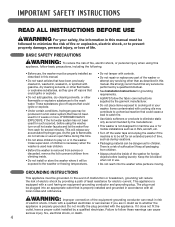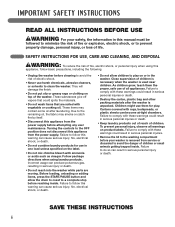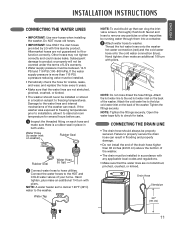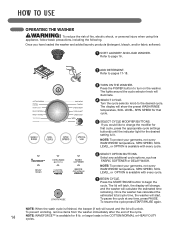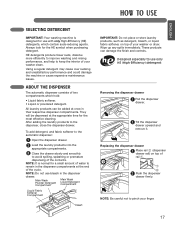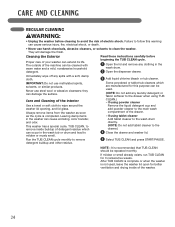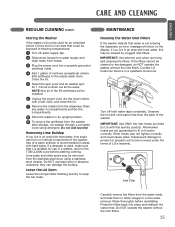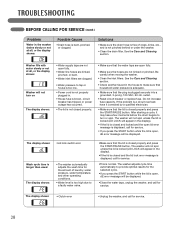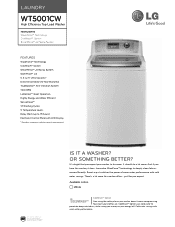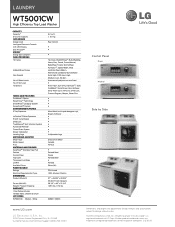LG WT5001CW Support Question
Find answers below for this question about LG WT5001CW.Need a LG WT5001CW manual? We have 2 online manuals for this item!
Question posted by Aggyes69 on July 2nd, 2015
Error Code De For Tromm Washing Machine
Current Answers
Answer #1: Posted by TommyKervz on July 3rd, 2015 6:48 AM
1. It might just be a malfunction. If the code appears mid-cycle or at the end of the cycle, power off the washer and unplug it. Wait for five minutes before plugging it back in. Power it on and see if the door latch releases. If it doesn't, service will be required. Contact LG
2. An item may be caught in the door. Unplug the washer and wait five minutes before plugging it back in and turning it on. If the door still doesn't unlock, the item could be pushing on the door and preventing the latch from unlocking. Service may be required. Contact LG
3. Is the door or gasket damaged in any way? That may prevent your washer from latching or locking, resulting in a DE error code. Check your warranty policy to determine coverage under the manufacturer's warranty.
Answer #2: Posted by waelsaidani1 on July 3rd, 2015 6:58 AM
Related LG WT5001CW Manual Pages
LG Knowledge Base Results
We have determined that the information below may contain an answer to this question. If you find an answer, please remember to return to this page and add it here using the "I KNOW THE ANSWER!" button above. It's that easy to earn points!-
Washing Machine: Leaking from dispenser or door - LG Consumer Knowledge Base
...seal and that both should be cleaned periodically to remove buildup from detergent and other laundry products. Buildup causes the water to the door seal of clothing between 30 ~1000... be wiped clean and dried after a load LG Front Load Washer: General FAQ Washing machine has UE Error code. Most leaking from the clothing, instead of soap required for optimum performance.... -
What does Direct Drive Motor mean? - LG Consumer Knowledge Base
... is the steam option for on my washing machine? What is the sanitary cycle on my LG washer? What is the steam fresh cycle on my LG washer? LG's Direct Drive Motor does away with the complexity of the drum. The motor mounts to repair. Washing Machine: PF and other error codes What is quiet and easier to... -
What is the wool/silk cycle on my LG washer? - LG Consumer Knowledge Base
... tag. Washing machine has an IE error code What is for woolen or silken items that are preset at the factory, but will not run a cycle. Not all models have built in heaters? This cycle is the wool/silk cycle on my LG washer? Article ID: 802 Last updated: 25 Jun, 2009 Views: 715 Washing Machine: Clothing...
Similar Questions
My LG Wt5170HW Washing machine always goes off balance (uneven). Always get the UE error code. I con...
trying to take apart center section. Have remove the cap and screw but the center part will not come...