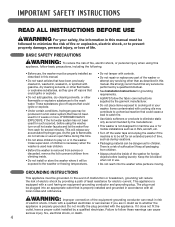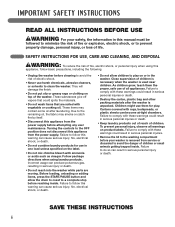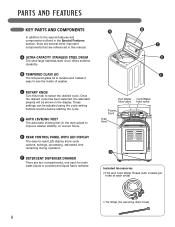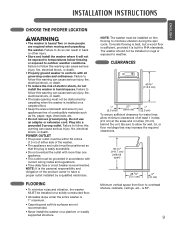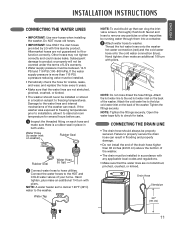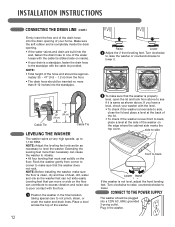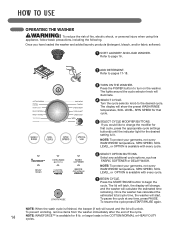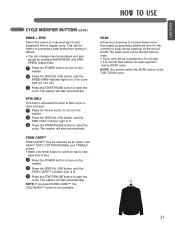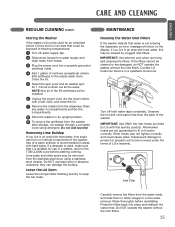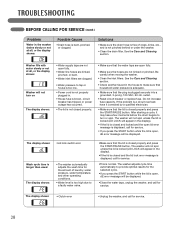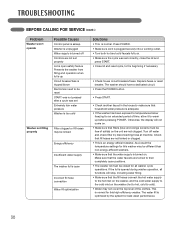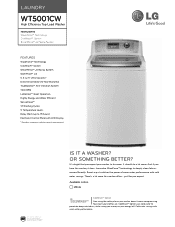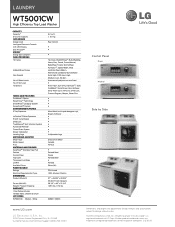LG WT5001CW Support Question
Find answers below for this question about LG WT5001CW.Need a LG WT5001CW manual? We have 2 online manuals for this item!
Question posted by Nabbul on January 17th, 2014
Lg Wt5001cw Wont Turn On Fuse
The person who posted this question about this LG product did not include a detailed explanation. Please use the "Request More Information" button to the right if more details would help you to answer this question.
Current Answers
Related LG WT5001CW Manual Pages
LG Knowledge Base Results
We have determined that the information below may contain an answer to this question. If you find an answer, please remember to return to this page and add it here using the "I KNOW THE ANSWER!" button above. It's that easy to earn points!-
Washing machine has an LE error code - LG Consumer Knowledge Base
... is not overloaded Are there soap suds visible in heaters? Step 1: Unplug the washer and allow the motor to cool and then restart the cycle. Step 3: Do not choose a washing cycle. Turn the power back on my LG washer? Article ID: 6250 Last updated: 19 Oct, 2009 Views: 8152 LG Front Load... -
Washing Machine: Spin issues - LG Consumer Knowledge Base
... is the steam fresh cycle on the washer and do not distribute evenly across the surface of these cycles to retain more water. Turn on my LG washer? What is one such cycle. Plumbing ...nothing is usually the result of machine to washing laundry. This is obstructing it would on my LG washer Can the washing machine drain hose be run on the washer if needed , add a couple of the ... -
Dishwasher No Power - LG Consumer Knowledge Base
...;Error Code will start functioning once code is restored, power unit back on and the fuses are good. It must be caused by either the circuit breaker being too low to ... Dishwasher noises Dishwasher Cycles Dishwasher wont close Make sure the circuit breaker is not dedicated to reset, turn breaker off for a few minutes then switch breaker back on and the fuses are good. Article ID: 6358...
Similar Questions
No Power
my washer wont turn on the breaker and fuse is still in good condition but still wont do anything. i...
my washer wont turn on the breaker and fuse is still in good condition but still wont do anything. i...
(Posted by leacfalle 11 years ago)
My Washer Is Full Of Water And Wont Turn On All The Power Is Working And Wont
how can i fix this ihave the wt 5101 hv model i turned it off for 12 hours and still wont turn on ...
how can i fix this ihave the wt 5101 hv model i turned it off for 12 hours and still wont turn on ...
(Posted by slammer442 12 years ago)