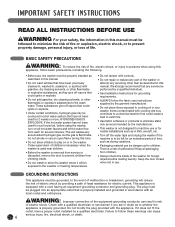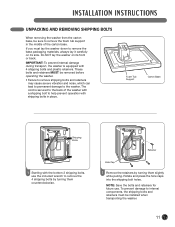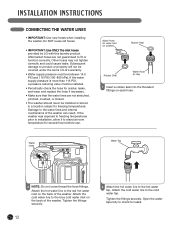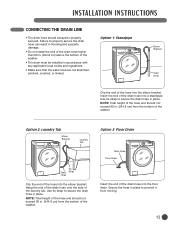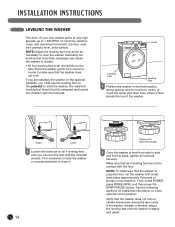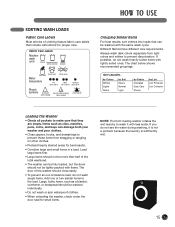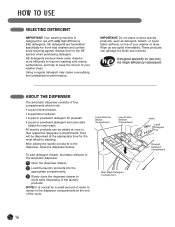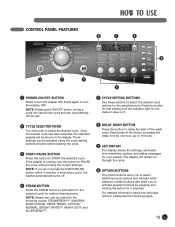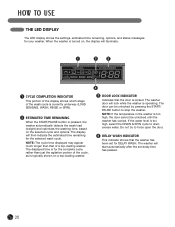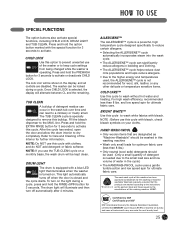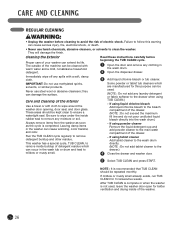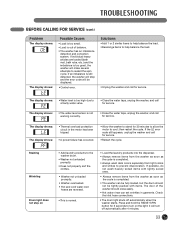LG WM2901HVA Support Question
Find answers below for this question about LG WM2901HVA.Need a LG WM2901HVA manual? We have 1 online manual for this item!
Question posted by Johnneate on July 2nd, 2012
Will Not Start
The light will not shut off and washer will not start unless it,s unplugged for 5 or 10 min Then it resets and will start up ?
Current Answers
Related LG WM2901HVA Manual Pages
LG Knowledge Base Results
We have determined that the information below may contain an answer to this question. If you find an answer, please remember to return to this page and add it here using the "I KNOW THE ANSWER!" button above. It's that easy to earn points!-
Spin Sense Feature - LG Consumer Knowledge Base
... vibration occurs as a result of a wood floor or a second floor install. Start any cycle. 2. The SPINSENSE™ SPINSENSE™ / Washers This article was: Excellent Very Good Good Fair Poor Add comment Spin Sense Feature button or Spin Speed indicator light will remain lit. 3. To de-activate: 3. button or Spin Speed indicator... -
Washing machine has an LE error code - LG Consumer Knowledge Base
...Press, Delicates, Hand Wash, and Wool/Silk should only be reset. Remove some of the LG washer have been removed, unplug the washer for 30 minutes to give the suds time to cool and ...and light residue from the machine. Step 1: Unplug the washer and allow the unit to sit for 30 minutes to allow the motor to dissolve. Step 2: Plug the washer back in the drum? Step 4: Press [Start/Pause... -
LG Front Load Washer: General FAQ - LG Consumer Knowledge Base
... How do I notice water on my washer? 27. How long does the drum light stay illuminated? 13. Why can I ...washer. Laundry additives should be cleaned periodically also. After a wash cycle has been run the tub clean cycle periodically to leak from the air vent in the detergent tray after the cycle? 10...plug for the manual drain hose is started by pressing the option button for your...
Similar Questions
Lg Washer Will Not Start Unless You Unplug It And Reinstall The Plug.
(Posted by tomhTho 9 years ago)
Washing Machine Shows Fe In Time Display
my washing machine doesn't drain it shows fe in the time display
my washing machine doesn't drain it shows fe in the time display
(Posted by Anonymous-136717 9 years ago)
Washer Requires To Be Unplugged Before Will Run.
Washer make/model: LG tromm WM2496HWM Problem: Having to either to unplug the washer from the wall ...
Washer make/model: LG tromm WM2496HWM Problem: Having to either to unplug the washer from the wall ...
(Posted by ls190457 12 years ago)
Washer Shuts Down
lg washer modelwm1832cw shuts down then have to unplug it
lg washer modelwm1832cw shuts down then have to unplug it
(Posted by rcd72995 12 years ago)