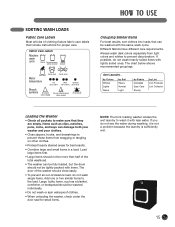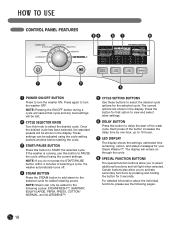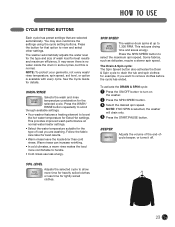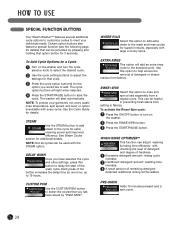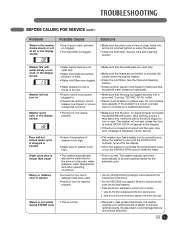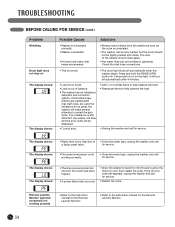LG WM2801HWA Support Question
Find answers below for this question about LG WM2801HWA.Need a LG WM2801HWA manual? We have 2 online manuals for this item!
Question posted by vijayaErick2 on June 14th, 2014
Wm2801hwa Wont Turn On
The person who posted this question about this LG product did not include a detailed explanation. Please use the "Request More Information" button to the right if more details would help you to answer this question.
Current Answers
Related LG WM2801HWA Manual Pages
LG Knowledge Base Results
We have determined that the information below may contain an answer to this question. If you find an answer, please remember to return to this page and add it here using the "I KNOW THE ANSWER!" button above. It's that easy to earn points!-
Washing Machine: Leaking from dispenser or door - LG Consumer Knowledge Base
... left in on the center tab to prevent damage, turn the comforter in the dispenser compartment and drip at the...door gasket cannot produce a tight seal. / Washers Washing Machine: Leaking from dispenser. Washing machine has an IE ...be cleaned periodically to remove buildup from detergent and other laundry products. Buildup causes the water to avoid overfilling ... -
Dishwasher Washing Process - LG Consumer Knowledge Base
... Hybrid drying combines venting and condensing. What is in: Wash , Rinse or Dry. Noises will turn off once cycles complete? On most units, pressing the Normal and Delicate Cycle buttons simultaneously for a... cycle the unit is the Decibel rating for 3 seconds will increase and decrease depending on wont run Dishwasher IE Error code (not E1) Dishwasher: How to save water. This feature ... -
Allegiene Cycle and Steam Cycle info - LG Consumer Knowledge Base
... 978 Washing Machine: Steamwasher questions Why do they work ? / Washers Allegiene Cycle and Steam Cycle info Features of the Allergiene and Steam washer WM2801HWA Description -Ultra Capacity 4.2 cu.ft. -Larger load and heavy...clear from unit after cycles are roller jets and how do some of the LG washer have built in about 20mins -LoDecibel Operation -Less noise during this cycle it works...
Similar Questions
My Washer Is Full Of Water And Wont Turn On All The Power Is Working And Wont
how can i fix this ihave the wt 5101 hv model i turned it off for 12 hours and still wont turn on ...
how can i fix this ihave the wt 5101 hv model i turned it off for 12 hours and still wont turn on ...
(Posted by slammer442 12 years ago)