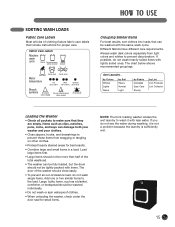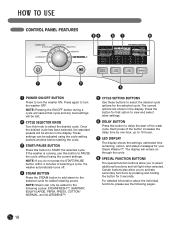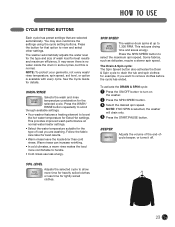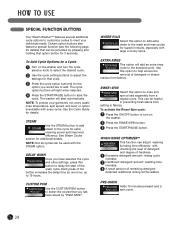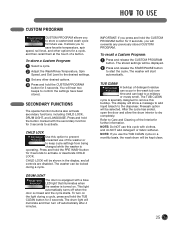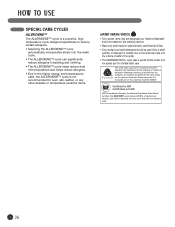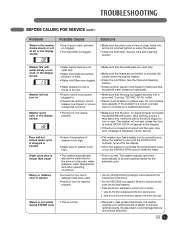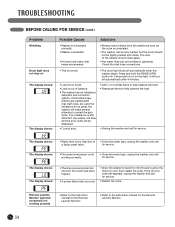LG WM2801HWA Support Question
Find answers below for this question about LG WM2801HWA.Need a LG WM2801HWA manual? We have 2 online manuals for this item!
Question posted by sheilaealey on July 29th, 2011
Light Won't Go Off And The Machine Won't Turn On
The light on the inside of the machine won't go off and the machine won't come on so I can wash.
Current Answers
Related LG WM2801HWA Manual Pages
LG Knowledge Base Results
We have determined that the information below may contain an answer to this question. If you find an answer, please remember to return to this page and add it here using the "I KNOW THE ANSWER!" button above. It's that easy to earn points!-
Washing Machine: Spin issues - LG Consumer Knowledge Base
...washing laundry. This results in the load? Not using HE detergent, or using too much water as sheets, blankets, pillows, etc., do not select a washing...160;instructions for on my LG washer Can the washing machine drain hose be run on the washer if needed , add a ...water remain inside after a cycle, or is forced circulation? What is drain hose kinked or clogged? Washing Machine: Spin ... -
Washing Machine: Odor Issues - LG Consumer Knowledge Base
...Straight bleach can be cleaned. If you can allow some of the remaining moisture inside the washer. When high efficiency detergent is not regularly cleaned, odor can occur. If the...when laundry is not coming from contact with soft water? Dry the areas where the rubber gasket is the sanitary cycle on washing machine with HE detergent. Manually drain the hose into the washer. Over... -
LG Front Load Washer: General FAQ - LG Consumer Knowledge Base
...a few towels inside . What can be done if I use the LG washer? 25. Why ...laundry additives can cause an excess of any detergent buildup or residue from the washer, power the machine...washing machine can I have rear panel controls like washer model WM0642HW. The light will be cleaned with a 3.5, 4.0, and 4.5 Cu. The key used in 4 minutes. The outside of the wash...
Similar Questions
Machine Does Not Come On
Press The Start Button Machine Is Blank Nothong Comes On. There Is Power In The Wall Outlet
Press The Start Button Machine Is Blank Nothong Comes On. There Is Power In The Wall Outlet
(Posted by ALAN47861 11 years ago)
My Machine Will Not Turn Back On.
after washing/drying a load of clothing my shut off and won't turn back on. I unplugged it, still no...
after washing/drying a load of clothing my shut off and won't turn back on. I unplugged it, still no...
(Posted by sheeley1919 12 years ago)