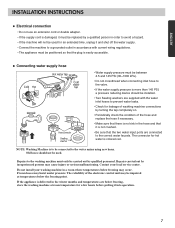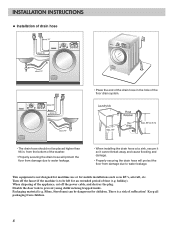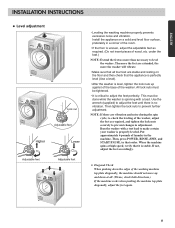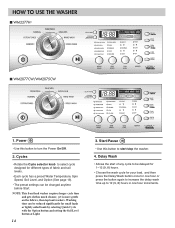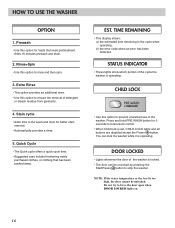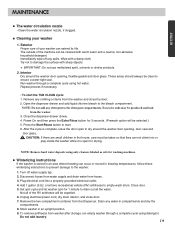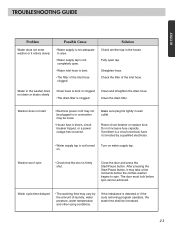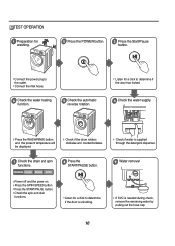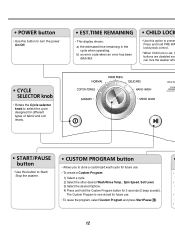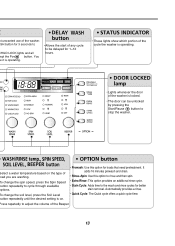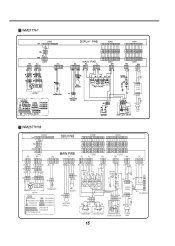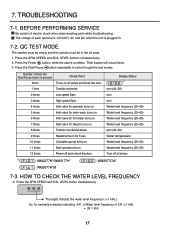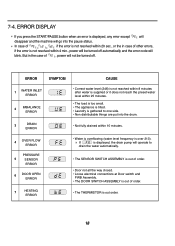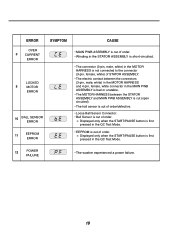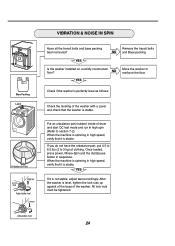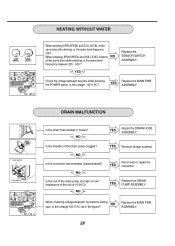LG WM2077CW Support Question
Find answers below for this question about LG WM2077CW.Need a LG WM2077CW manual? We have 2 online manuals for this item!
Question posted by dammisdeet on January 15th, 2013
When Start Button Pushed Doesn't Do Anything But Drain Turns On.
when the start button is pushed or anything selected like just spin. The only thing that happens is I hear the drain pump turns on, even though it says it is washing. And also when I enter the service mode on it and run through the steps everything seems to work right like it should to. Is there any solution to this? Has anyone encountered the same problem?
Current Answers
Related LG WM2077CW Manual Pages
LG Knowledge Base Results
We have determined that the information below may contain an answer to this question. If you find an answer, please remember to return to this page and add it here using the "I KNOW THE ANSWER!" button above. It's that easy to earn points!-
Plumbing Noises - LG Consumer Knowledge Base
... to release it per the directions on top of the problem, so try turning on the tee outlet. Noise when a pump starts = water hammer and/or air in the pipe, the greater the water hammer. Let the water run the appliance, the water hammer should work with hose connections. Remove the 3 sprinkler heads furthest from full... -
Dishwasher noises - LG Consumer Knowledge Base
.... 2. This is normal. It may turn on . The drain pump will make a pusling sound prior to aid in the unit make a popping and humming sound. During the wash cycle the motor, pumps and sprayer arm are in wash cycle. 4. During the Dry Cycle, the fan in operation. This happens as water is on and off during... -
LG Front Load Washer: General FAQ - LG Consumer Knowledge Base
... drum's interior is approximately the same temperature as the unit is selected then press start. How do LG washing machines use the tap cold setting (Not available on my LG washer? Ft. The model number will automatically turn off in order for the manual drain hose is the decibel rating on the front bottom left in...
Similar Questions
How To Fix A Drain Pump On A Lgwm2501hwa Washing Machine.
How to fix a drain pump on a LGWM2501HWA washing machine?
How to fix a drain pump on a LGWM2501HWA washing machine?
(Posted by mikekhomich72 8 years ago)
How To Fix A Drain Pump On A Lg Wm2501hma Washing Machine.
How to fix a drain pump on lg wm2501hma washing machine?
How to fix a drain pump on lg wm2501hma washing machine?
(Posted by mikekhomich72 8 years ago)