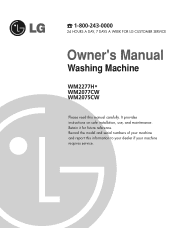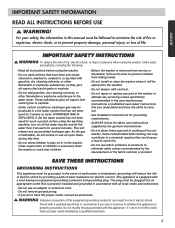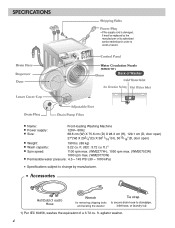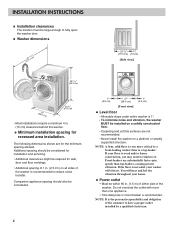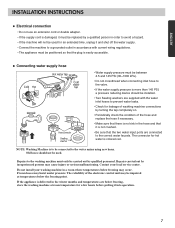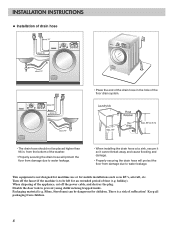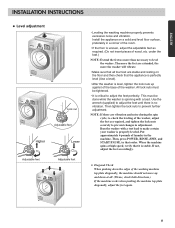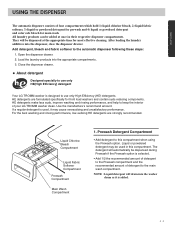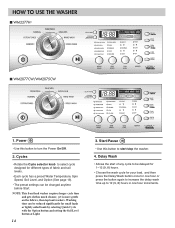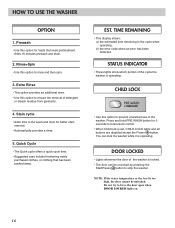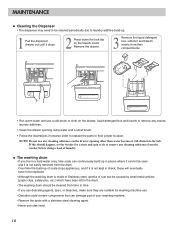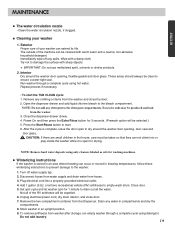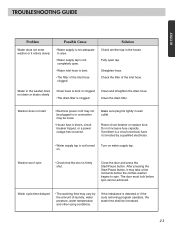LG WM2075CW Support Question
Find answers below for this question about LG WM2075CW.Need a LG WM2075CW manual? We have 1 online manual for this item!
Question posted by hotsaucelynda on February 6th, 2014
Panel Control Dont Show Funcions
The person who posted this question about this LG product did not include a detailed explanation. Please use the "Request More Information" button to the right if more details would help you to answer this question.
Current Answers
Related LG WM2075CW Manual Pages
LG Knowledge Base Results
We have determined that the information below may contain an answer to this question. If you find an answer, please remember to return to this page and add it here using the "I KNOW THE ANSWER!" button above. It's that easy to earn points!-
HDTV Receiver Control Panel for LST-3510A - LG Consumer Knowledge Base
... Set Top Box Programming the LST-3410A Remote to friend Views: 419 Comments: 0 Also read HDTV Remote Control Key Functions for LST-3510A Prev Next Front Panel Controls and Display for LST-3410A Various Connections for LST-3410A (continued) Others in this Category On-Screen Guide for LST-3510A / Video DVD This... -
Front Panel Controls and Display for LST-3410A - LG Consumer Knowledge Base
Front Panel Controls and Display for LST-3410A Front Control Panel Display Window Article ID: 3319 Last updated: 25 Sep, 2009 Views: 443 Formatting the Display for Set Top Box HDTV Receiver Control Panel for LST-3510A HDTV Connection Receivers (continued) Using the Program Guide for HDTV -
LG Front Load Washer: General FAQ - LG Consumer Knowledge Base
... Washing Machine Vibrations Washing machine has an LE error code Washing Machine: Leaking from the washer drum. How long are available through your LG washer. How do I use ? 04. Stacking kits can damage the finish on the washers control panel display. Laundry additives should I activate the child lock feature? 18. NOTE: Not all cycles may vary...
Similar Questions
Control Panel Will Not Light Up
the control panel has gone dead. washer will not start, no lights on the panel.
the control panel has gone dead. washer will not start, no lights on the panel.
(Posted by tim47203 1 year ago)
Instructions On How To Change Bearings On A Lg Tromm Frontload Washer Wm2075cw
(Posted by spiskrwu 9 years ago)
Le Code For Lg Wm2075cw Already Clean Out Filter At The Bottom Left Corner...sti
(Posted by jamesholzworth 12 years ago)