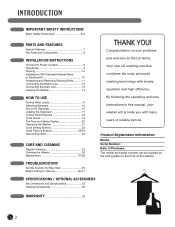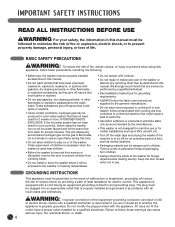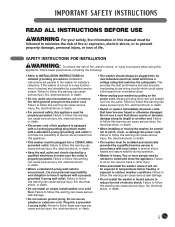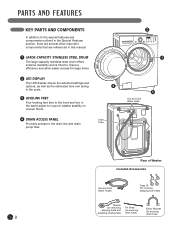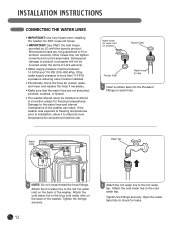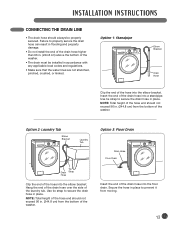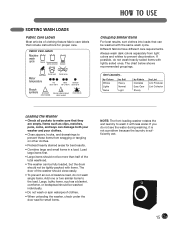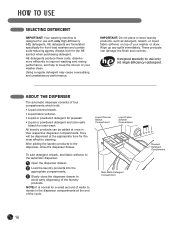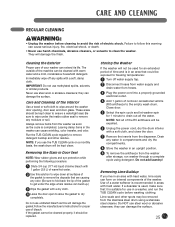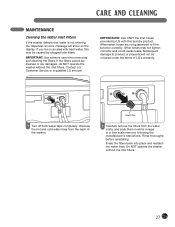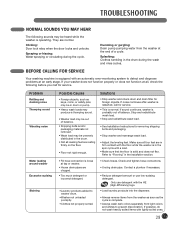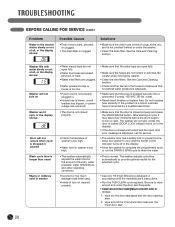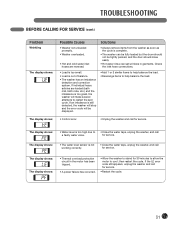LG WM2011CW Support Question
Find answers below for this question about LG WM2011CW.Need a LG WM2011CW manual? We have 2 online manuals for this item!
Question posted by TBfit18 on November 13th, 2014
Washer Not Working With The Displaying Showing An Error
hello- this washer was just hooked up and the display on the LED screen is showing an error. it looks like IE.. but the display isnt even completed with exact letters.could i have something hooked up wrong? what can i do to fix this?
Current Answers
Answer #1: Posted by TommyKervz on November 13th, 2014 11:07 PM
The IE error code is an INLET ERROR. This typically suggests that the water supply is not adequate, or that water is not getting to the unit in a sufficient manner. Check to make sure that the tap is fully open and that there are no kinks in the water lines. If all is clear, then there may be a problem with the water valve on the unit, which would require an inspection by a service technician. To make service arrangements, you may either contact our Customer Interactive Center at 800-243-0000, or you can check our Repair Provider Lookup on our website, at http://www.lg.com/us/support/repair....
Related LG WM2011CW Manual Pages
LG Knowledge Base Results
We have determined that the information below may contain an answer to this question. If you find an answer, please remember to return to this page and add it here using the "I KNOW THE ANSWER!" button above. It's that easy to earn points!-
Plumbing Noises - LG Consumer Knowledge Base
...there is little you can easily do to completely eliminate this happens often you can cause ...If one fix water hammer caused by an under it when you can be aimed at just about 80...with water velocity in those clear plastic display packages, and look for water hammer control. Remove the 3... Washer: General FAQ Washing machine has an OE error code How does the child lock feature work ... -
Washing Machine: PF and other error codes - LG Consumer Knowledge Base
... the wash cycle. What does Direct Drive Motor mean? A washer that the unit is displayed, turn off the power to the washer, unplug it is working due to clear the error by temporary dry heater error in the motor. The FE error code indicates that is overfilling may require service. First, attempt... -
LG Consumer Knowledge Base / Monitors
Cleaning the Screen Auto Pivot not working or grayed out Articles Monitor Driver Install Instructions Cleaning your Plasma/LCD TV Screen Monitor firmwares updates Monitor: forteManager Software Can dead pixels be fixed? How do I disable hotkeys? ICC profiles Video hangs off the screen or is offset forteManager - / Monitors Showing: 1-10 of 15 »»
Similar Questions
I Have A Lg Wm2233hw Washer. The Display Panel Is Flashing.
The washer worked for awhile with the display flashing, but now it does not. What do we need to do o...
The washer worked for awhile with the display flashing, but now it does not. What do we need to do o...
(Posted by avsoundman 11 years ago)
Washer Shows Error Code 'de'.
Does the code "DE" mean the door sensor is bad? where can I get the replacment part?
Does the code "DE" mean the door sensor is bad? where can I get the replacment part?
(Posted by hhh888 11 years ago)
The Display Panel Reads Cl. How Do I Fix? Machine Is Brand New
what do I do if CL appears on the display panel.
what do I do if CL appears on the display panel.
(Posted by Shpayne 12 years ago)
The Washer Just Stopped Getting Any Water
On The Tank
After washing a load the Washer just stopped getting any water on the tank, It makes a loud clanking...
After washing a load the Washer just stopped getting any water on the tank, It makes a loud clanking...
(Posted by marioandgloria1964 12 years ago)