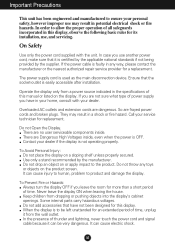LG W2252TQ-TF Support Question
Find answers below for this question about LG W2252TQ-TF - LG - 22" LCD Monitor.Need a LG W2252TQ-TF manual? We have 1 online manual for this item!
Question posted by markseverson on April 23rd, 2011
Strong Blue Color Around People's Eyes On Home Videos On Flatron W2040t
Watching home video's, I'm finding a very strong and disruptive shade of blue around people's eye. I checked and there is no issue on the original recording-just on the LG screen. Any adivce would be greatly appreciated.
Current Answers
Related LG W2252TQ-TF Manual Pages
LG Knowledge Base Results
We have determined that the information below may contain an answer to this question. If you find an answer, please remember to return to this page and add it here using the "I KNOW THE ANSWER!" button above. It's that easy to earn points!-
Rear Projection Color TV Instruction Manual: Displaying Text/Captions Setup/Selecting Caption Mode - LG Consumer Knowledge Base
...Color TV Instruction Manual: EZ Video Setup/DRP/Cinema Mode Setup Rear Projection Color TV Instruction Manual: VM Steup/ACC Setup/Picture Appearance adjustments Rear Projection Color TV Instruction Manual: Color Convergence Adjustment/Auto Convergence Adjustment Rear Projection Color... exchange topics, news for hearing-impaired-) filling the TV screen. In the event you turn the TV off. Press ... -
Rear Projection Color TV Instruction Manual: Fine Tuning Adjustment, Signal Reception Booster,... - LG Consumer Knowledge Base
... Manual: Picture Format Selection/Auto Move Rear Projection Color TV Instruction Manual: EZ Video Setup/DRP/Cinema Mode Setup Rear Projection Color TV Instruction Manual: VM Steup/ACC Setup/Picture Appearance adjustments Rear Projection Color TV Instruction Manual: Color Convergence Adjustment/Auto Convergence Adjustment Rear Projection Color TV Instruction Manual: Stereo SAP Broadcasts Setup/EZ... -
Z50PX2D Technical Details - LG Consumer Knowledge Base
...at home. digital cable tuner (QAM), for the reception of most LCD screens), and easy placement due to display subtle color details and not get vivid colors like you 'll be able to video for... greater a TV's ability to a plasma monitor's slim profile--the Z42PX2DH is fully backward compatible with optional mounting kit). High Brightness;HDMI with video's 30 fps rate--to receive off-air ...
Similar Questions
Power Switch On Standby Position Yellow Color Led Lights,blue Color Led Does Not
(Posted by plgperera 9 years ago)
My Flatron W Lg2043t-pf Lcd Monitor Just Went Dead. Switched Itself Off And I Ca
(Posted by elctt 9 years ago)
Screen Goes Blank After A Few Seconds
When screen switch is turned off and on display comes up for a few seconds, repeating the procedure ...
When screen switch is turned off and on display comes up for a few seconds, repeating the procedure ...
(Posted by Jackiesmit 11 years ago)