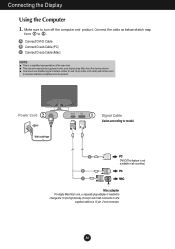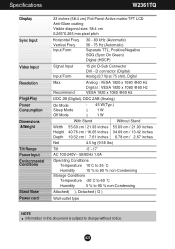LG W2061TQ-PF Support Question
Find answers below for this question about LG W2061TQ-PF - LG - 20" LCD Monitor.Need a LG W2061TQ-PF manual? We have 1 online manual for this item!
Question posted by gparks81 on September 22nd, 2015
Will Not Poewr On At All
will not turn on at all
Current Answers
Answer #1: Posted by techyagent on September 22nd, 2015 10:07 PM
You have to follow this video tutorial if this not works for you must call atechnician from Lg he will take care of it however this is not a user repairable.
Thanks
Techygirl
Related LG W2061TQ-PF Manual Pages
LG Knowledge Base Results
We have determined that the information below may contain an answer to this question. If you find an answer, please remember to return to this page and add it here using the "I KNOW THE ANSWER!" button above. It's that easy to earn points!-
Cleaning your Plasma/LCD TV Screen - LG Consumer Knowledge Base
... onto the soft cloth and gently clear the screen of dust or dirt , you begin cleaning to avoid any finger prints or dust. LG LCD Monitor Pixel Policy What is EasySetPackage? Step 3 : Gently dust your household vacuum cleaner's hose attachment on lint and solution residue. ♦ Never open windows go... -
Why do my open windows go to the left or right? - LG Consumer Knowledge Base
... or the screen and won't stay in the notification area of your taskbar. LG LCD Monitor Pixel Policy Auto Pivot not working or grayed out What are pixels? You can turn off Dual Web Mode by right-clicking the monitor icon in the middle, Dual Web Mode is activated. What is EasySetPackage? Article ID... -
LG LCD Monitor Pixel Policy - LG Consumer Knowledge Base
... Last updated: 18 Jun, 2010 Views: 636 Also read Can dead pixels be fixed? If your monitor may resolve the issue. What are pixels? ICC profiles Auto Pivot not working or grayed out / Monitors LG LCD Monitor Pixel Policy If in the event you need additional assistance, please contact LG customer service at...
Similar Questions
How To Change Resolution Of Lg Flatron Monitor Model W2061tq
(Posted by LIdu 9 years ago)
My Flatron W Lg2043t-pf Lcd Monitor Just Went Dead. Switched Itself Off And I Ca
(Posted by elctt 10 years ago)
How Do I Open My Monitor Lg W2253tq-pf - Lg-22' Lcd Monitor
(Posted by terrywest436 10 years ago)
Lg Monitor Comparison Question.
Hi, Im trying decide between buying an LG W2053TX and a W2061TQ. Both are 20" monitors with simil...
Hi, Im trying decide between buying an LG W2053TX and a W2061TQ. Both are 20" monitors with simil...
(Posted by RyanPSullivan1 14 years ago)