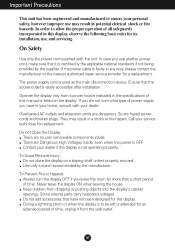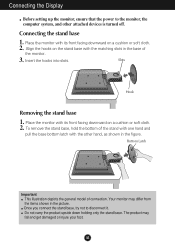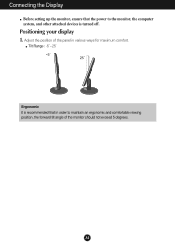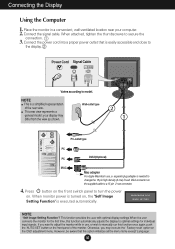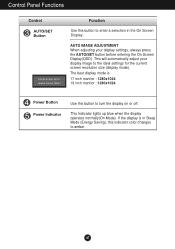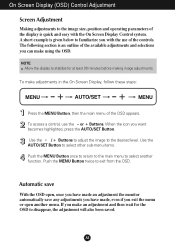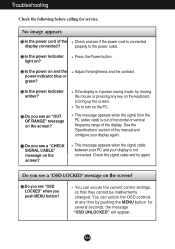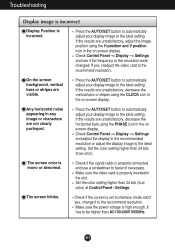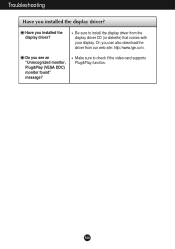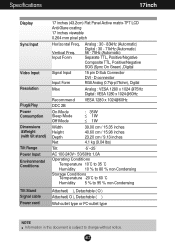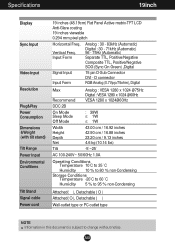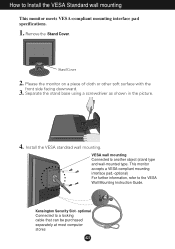LG W1943C Support Question
Find answers below for this question about LG W1943C.Need a LG W1943C manual? We have 1 online manual for this item!
Question posted by Anonymous-135871 on May 6th, 2014
How To Remove The Stand Video
The person who posted this question about this LG product did not include a detailed explanation. Please use the "Request More Information" button to the right if more details would help you to answer this question.
Current Answers
Related LG W1943C Manual Pages
LG Knowledge Base Results
We have determined that the information below may contain an answer to this question. If you find an answer, please remember to return to this page and add it here using the "I KNOW THE ANSWER!" button above. It's that easy to earn points!-
What is HDMI? - LG Consumer Knowledge Base
..., or A/V receiver and an audio and/or video monitor, such as Dolby Digital and DTS), HDMI 1.3 adds additional support for new lossless digital audio formats Dolby® HDMI is HDMI? digital audio /video interface. Article ID: 2918 Last updated: 02 Sep, 2008 Views: 1492 How do I remove a "Power Only" display screen on a single cable... -
HDMI - LG Consumer Knowledge Base
... Article ID: 3073 Views: 1041 Video:DVI How do I find the MAC address? digital audio /video interface. HDMI (High Definition Multimedia Interface) is ? It transmits all - HDMI provides an interface between any audio/video source, such as a set-top box, DVD player, and A/V receiver and an audio and/or video monitor, such as a digital television... -
Z50PX2D Technical Details - LG Consumer Knowledge Base
...flicker and leads to an analog signal, it can I use my LG remote to a plasma monitor's slim profile--the Z42PX2DH is shot at home. How do I use the television as V-Chip ...uncompressed digital RGB connection from the source to video for an external set-top box. Article ID: 6059 Last updated: 11 May, 2009 Views: 828 VIDEO Stand Installation/ Removal: 42PG 50PG 60PG HDTV: How do I...
Similar Questions
I Want To Remove Stand From Monitor
Please provide detail how can I remove LG flatron w2043t motiors stand step by step beacyse I want i...
Please provide detail how can I remove LG flatron w2043t motiors stand step by step beacyse I want i...
(Posted by Anonymous-171820 1 year ago)
Solution For Lg W1943c Monitor
I have Dipley Problem with my monitor, many time in a day my monitor screen has been gone and back w...
I have Dipley Problem with my monitor, many time in a day my monitor screen has been gone and back w...
(Posted by rizwanzamin 10 years ago)
How To Solve Lg Flatron W1943c Monitor Power Saving Mode Problem?
Screen turns black, CPU remains ON.
Screen turns black, CPU remains ON.
(Posted by ganindyaro 10 years ago)
My Lg Moniter Model No W1943c-pf I Get Some Problem .half Sreen Light&dark Plz
(Posted by Anonymous-73309 11 years ago)