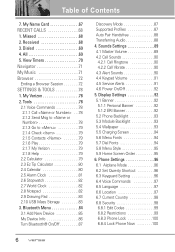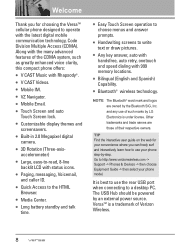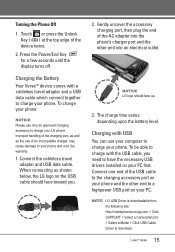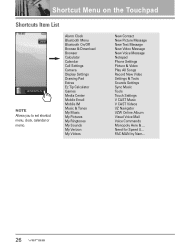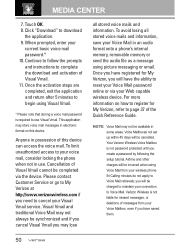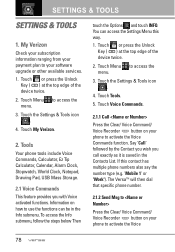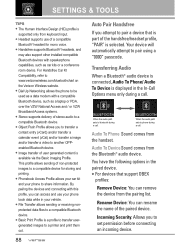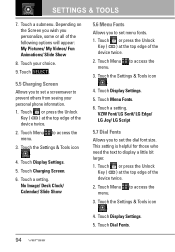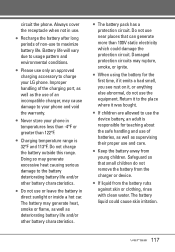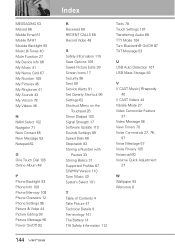LG VX9600 Support Question
Find answers below for this question about LG VX9600.Need a LG VX9600 manual? We have 3 online manuals for this item!
Question posted by Anonymous-120892 on September 17th, 2013
How Do I Reboot My Versa Verizon Lg Phone I Forgot To My Password
The person who posted this question about this LG product did not include a detailed explanation. Please use the "Request More Information" button to the right if more details would help you to answer this question.
Current Answers
Related LG VX9600 Manual Pages
LG Knowledge Base Results
We have determined that the information below may contain an answer to this question. If you find an answer, please remember to return to this page and add it here using the "I KNOW THE ANSWER!" button above. It's that easy to earn points!-
Pairing Bluetooth Devices LG Rumor 2 - LG Consumer Knowledge Base
...;menu screen, select the " T ools " menu. 2. Transfer Music & Pictures LG Voyager Mobile Phones: Lock Codes What are pairing to find Before you will begin to place the device into... for the device intended for use to LG Bluetooth stereo speakers (MSB-100). 4. / Mobile Phones Pairing Bluetooth Devices LG Rumor 2 NOTE: Consult the owner's manual for the Bluetooth device... -
microSD tm Memory Port - LG Consumer Knowledge Base
...Views: 4046 Mobile Phones: Lock Codes Bluetooth Profiles Pairing Bluetooth Devices LG Rumor 2 Troubleshooting tips for the Bluetooth stereo headset (HBS-250). / Mobile Phones microSD tm ...and Installation Advanced Phone Book Features: Entering Wait and Pause periods CARRIER PHONE microSD™ in my phone? **Not all downloaded content may be moved to : VERIZON Versa ( VX9600) 16GB Support**... -
Mobile Phones: Lock Codes - LG Consumer Knowledge Base
...in sequence and KEEPING them all the information from Phone unless they are tied to performing any chance, a code needs to allow for Verizon- it - LG CT810 (Incite) The ...travel abroad with the phone or switch service providers. GSM Mobile Phones: The Security Code is by sending the device to Unlock the Phone after the phone turns on the phone. The phone will appear. stands ...
Similar Questions
Hard Reset Lgl38c Straight Talk Phone Forgot Password And Gmail.
how to hard reset LGL38C When u forgot your gmail account info and the pattern password to the phone...
how to hard reset LGL38C When u forgot your gmail account info and the pattern password to the phone...
(Posted by Kaseyblaane12 7 years ago)
How To Master Reset My Lg 870 Boost Mobile Phone Forgot Password.
(Posted by lacaror1 9 years ago)