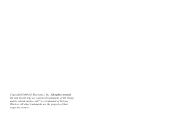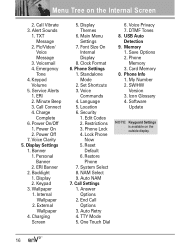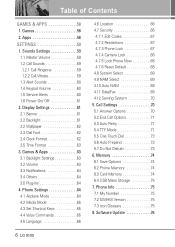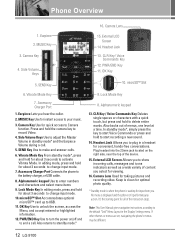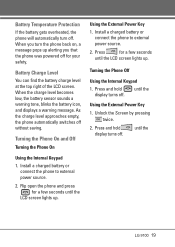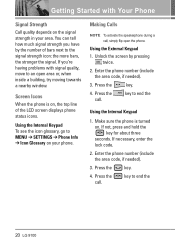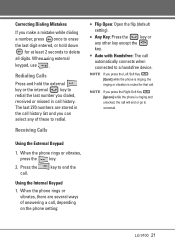LG VX9100 Support Question
Find answers below for this question about LG VX9100 - LG enV2 Cell Phone.Need a LG VX9100 manual? We have 3 online manuals for this item!
Question posted by jajpatmac on November 24th, 2013
How To Unlock Lg Vx9100 Hard Reset
The person who posted this question about this LG product did not include a detailed explanation. Please use the "Request More Information" button to the right if more details would help you to answer this question.
Current Answers
Related LG VX9100 Manual Pages
LG Knowledge Base Results
We have determined that the information below may contain an answer to this question. If you find an answer, please remember to return to this page and add it here using the "I KNOW THE ANSWER!" button above. It's that easy to earn points!-
Can I capture video directly to the NAS? - LG Consumer Knowledge Base
...NAS is too slow sometimes. N2B1 - Does the LG N4B1N NAS support bi-direction printing? How do I reset the password? NAS Manuals, Files, and Firmware How do I capture video directly to use it in the NAS...NAS while your video editing software. How do I know what HDD (Hard Disk Drive) to use in your caputring the video. / Network Storage Can I turn the LG NAS into... -
What are DTMF tones? - LG Consumer Knowledge Base
...microSD tm Memory Port Pairing Bluetooth Devices LG Rumor 2 For troubleshooting purposes: If the cell phone is also used for control purposes, such as an automatic bill-paying service, or ... key. The range is used over mobile phones to as phone menus, voice menus and other advanced calling services. Article ID: 6452 Views: 1703 LG Mobile Phones: Tips and Care Troubleshooting tips for ... -
Mobile Phones: Lock Codes - LG Consumer Knowledge Base
...screen, after which the Align/Calibration screen will appear. Restriction/Unlock/Subsidy code This code is 0000 for our cell phones, unless it will ask for a PUK code (read further...must be provided by performing a Full or Hard Reset on the phone as a simple PIN or an alphanumeric code. Mobile Phones: Lock Codes I. GSM Mobile Phones: The Security Code is 2431 Should the ...
Similar Questions
How Do I Reset An Lg Env2 Cell Phone That Won't Turn On
(Posted by Luiscola 9 years ago)
How Do I Hard Reset My Lg Env2 Vx9100 Maroon
(Posted by hanmarn 10 years ago)