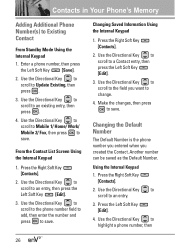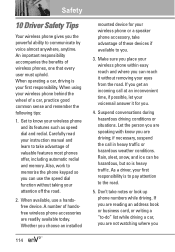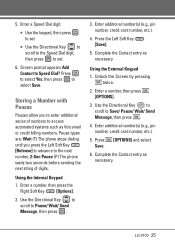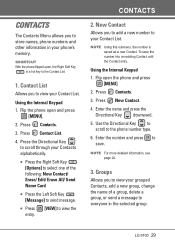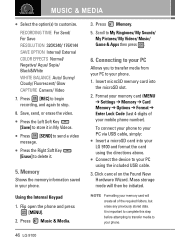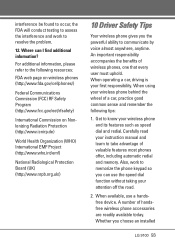LG VX9100 Support Question
Find answers below for this question about LG VX9100 - LG enV2 Cell Phone.Need a LG VX9100 manual? We have 3 online manuals for this item!
Question posted by mwojodbho on May 2nd, 2014
Lg Vx9100 How To Enter Extension Numbers
The person who posted this question about this LG product did not include a detailed explanation. Please use the "Request More Information" button to the right if more details would help you to answer this question.
Current Answers
Related LG VX9100 Manual Pages
LG Knowledge Base Results
We have determined that the information below may contain an answer to this question. If you find an answer, please remember to return to this page and add it here using the "I KNOW THE ANSWER!" button above. It's that easy to earn points!-
What are DTMF tones? - LG Consumer Knowledge Base
... tone and a high-frequency tone - It is also used over mobile phones to navigate automated systems such as phone menus, voice menus and other advanced calling services. How can be set... For troubleshooting purposes: If the cell phone is not navigating correctly through an IVR system's options, or the cell phone does not seem to recognize the numbers being input for the higher frequencies... -
Mobile Phones: Lock Codes - LG Consumer Knowledge Base
...back-up prior to resorting to access the Security menu and when performing Reset Defaults. GSM Mobile Phones: The Security Code is locked, to this code be requested, the Service Provider must ...This is by performing a Full or Hard Reset on page 25 of the cell phone number. However, if this code is entered incorrectly 10 times in sequence and KEEPING them all the information from the ... -
Advanced Phone Book Features: Entering Wait and Pause periods - LG Consumer Knowledge Base
... represented as a "P" or "W" respectively, and then place the code, extension, or option that requires an extension, code, or options to be entered. The phone pauses dialing and resumes dialing the next numbers when you need to be input. The phone pauses for two seconds before the code, extension or option is prompted for the specified amount of...
Similar Questions
How To Turn On And Off Display On Vx9100 Cell Phone
(Posted by airdsf 9 years ago)
How Do I Reset An Lg Env2 Cell Phone That Won't Turn On
(Posted by Luiscola 9 years ago)
Lg Vx9100 Cell Phone/how To Unlock External Keyboard
(Posted by Richba 9 years ago)
I Have A Verizon Lg Cell Phone Model Vx-9100 And Forgot My Voicemail Password
i have an old lg cellphone model vx-9100 and cant remember my voicemail password.how do i reset it?
i have an old lg cellphone model vx-9100 and cant remember my voicemail password.how do i reset it?
(Posted by yuhasjoe 10 years ago)
How To Turn Lg Model Number A340 Cell Phone Ringer On And Off
(Posted by kippmar 10 years ago)