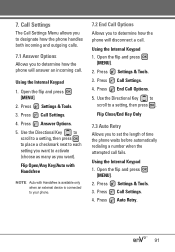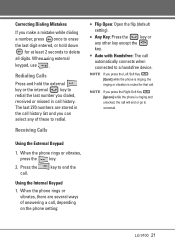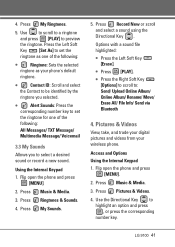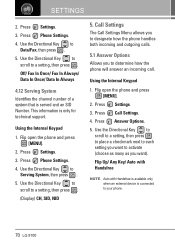LG VX9100 Support Question
Find answers below for this question about LG VX9100 - LG enV2 Cell Phone.Need a LG VX9100 manual? We have 3 online manuals for this item!
Question posted by Carolepudlock on September 5th, 2013
I Have Bluetooth In My 2011 Vw Jetta, What Is Passkey To Set Up My Lg Vx9100
flip cell phone to my cars Bluetooth?
Current Answers
Answer #1: Posted by TommyKervz on September 6th, 2013 3:01 AM
Greetings - Some devices generate their own passkey during the pairing on one of the two devices and all one has to do is to enter the same key on the other device. On the otherhand, some devices requires your to key in any identical degit(s) on both devices. The webpage on the link below should be able to help. http://my.vw.com/2013-jetta/technology/bluetooth-faqs
Related LG VX9100 Manual Pages
LG Knowledge Base Results
We have determined that the information below may contain an answer to this question. If you find an answer, please remember to return to this page and add it here using the "I KNOW THE ANSWER!" button above. It's that easy to earn points!-
Transfer Music & Pictures LG Dare - LG Consumer Knowledge Base
Transfer Music & Tap Menu>Settings/Tools>Tools>USB Mode>Mass Storage Note: If the "Found ...phone with the gold contacts facing down. 2.Connect your phone to your phone). The PC will recognize the phone as a 'removable disk'. Article ID: 6131 Last updated: 23 Jun, 2009 Views: 10827 Also read Pairing Bluetooth Devices LG Dare Transfer Music & Pictures LG Voyager Mobile Phones:... -
microSD tm Memory Port - LG Consumer Knowledge Base
...to the microSD card. / Mobile Phones microSD tm Memory Port What size memory card can I use in Titanium (VX10K) 8GB Support** enV2 (VX9100) Dare ( VX9700) Chocolate™...Phone is not listed: For more information, visit: Article ID: 6134 Last updated: 11 Sep, 2009 Views: 4046 Mobile Phones: Lock Codes Bluetooth Profiles Pairing Bluetooth Devices LG Rumor 2 Troubleshooting tips for the Bluetooth... -
What are DTMF tones? - LG Consumer Knowledge Base
... the Bluetooth stereo headset (HBS-250). Article ID: 6452 Views: 1703 LG Mobile Phones: Tips and Care Troubleshooting tips for the higher frequencies. The sounds used for touch tone dialing are referred to adjust the DTMF Tones setting? There are assigned. It is not navigating correctly through an IVR system's options, or the cell phone does...
Similar Questions
How 2 Unlock My Lg Xv9100 Flip Phone
How do i unlock the security lock screan code for my LG VX9100 flip phone??
How do i unlock the security lock screan code for my LG VX9100 flip phone??
(Posted by pushergirl539 9 years ago)
How To Rest Factory Settings On My Lg Gs170 Mobile Phone
how to rest factory settings on my LG GS170 mobile phone
how to rest factory settings on my LG GS170 mobile phone
(Posted by matbie20 9 years ago)
What Type Of Driver Does A Env2 Verizon Phone Needs?
(Posted by DHENZmi 9 years ago)
How Do I Reset An Lg Env2 Cell Phone That Won't Turn On
(Posted by Luiscola 9 years ago)
Gps Setting For The Same Phone.
Any one can help me for GPS setting for the same phone in GSM sim using Vodafone in M.P. INDIA.
Any one can help me for GPS setting for the same phone in GSM sim using Vodafone in M.P. INDIA.
(Posted by manishvishwakarma 11 years ago)