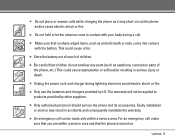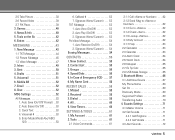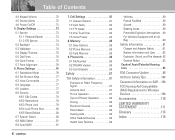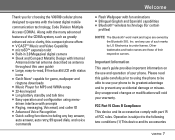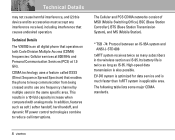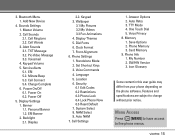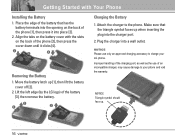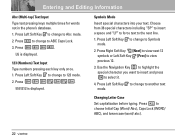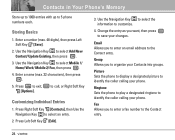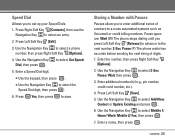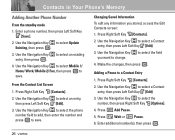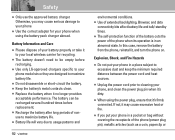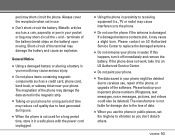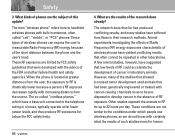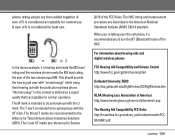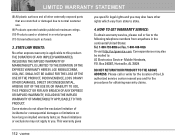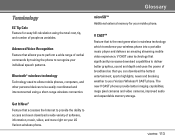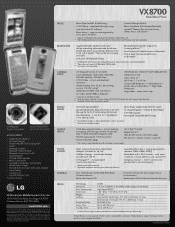LG VX8700 Support Question
Find answers below for this question about LG VX8700 - LG Cell Phone.Need a LG VX8700 manual? We have 2 online manuals for this item!
Question posted by motlho on September 3rd, 2014
How Do I Reset Lg Vx8700
The person who posted this question about this LG product did not include a detailed explanation. Please use the "Request More Information" button to the right if more details would help you to answer this question.
Current Answers
Answer #1: Posted by bengirlxD on September 3rd, 2014 9:50 AM
Here is the link to the reset instructions:
Feel free to resubmit the question if you didn't find it useful.
Related LG VX8700 Manual Pages
LG Knowledge Base Results
We have determined that the information below may contain an answer to this question. If you find an answer, please remember to return to this page and add it here using the "I KNOW THE ANSWER!" button above. It's that easy to earn points!-
Washing Machine: How can I save my preferred settings? - LG Consumer Knowledge Base
... that had been stored when you to the desired settings. 3. Advanced search Please enter a keyword or ID Browse by category: ____ Refrigerators -- Kimchi -- Network Storage Mobile Phones Computer Products -- Double Wall Oven -- Floor Standing -- Digital Transition Information Home Theater Audio -- Optical Drives -- Press the "custom program" button. 3. Single Wall Oven Cook Top... -
What are DTMF tones? - LG Consumer Knowledge Base
... Memory Port Pairing Bluetooth Devices LG Rumor 2 For troubleshooting purposes: If the cell phone is also used over mobile phones to determine which key was pressed, enabling dialing. Others will have the same...) tones. It is not navigating correctly through an IVR system's options, or the cell phone does not seem to adjust the DTMF Tones setting? Each number on the dial pad... -
Mobile Phones: Lock Codes - LG Consumer Knowledge Base
... Bluetooth Devices LG Dare and since we do Reset Defaults/Master Resets. Mobile Phones: Lock Codes I. or by performing a Full or Hard Reset on the Fixed Dial List. 2222 The LG CT810 (Incite) is locked, to Unlock the Phone after the phone turns on page 25 of the cell phone number. LG is . If a code needs to LG...
Similar Questions
My Lg Vx8700 Needs Repair. It Charges Up It Give The Time And Date Display But
my lg charges up, but shows no display when i open it. i can dial but no display. please help
my lg charges up, but shows no display when i open it. i can dial but no display. please help
(Posted by stanprinston 10 years ago)
How To Backup Data On Vx8700
how do i back up my data from my lg vx8700 and what software do i need
how do i back up my data from my lg vx8700 and what software do i need
(Posted by bamachick777 11 years ago)
Hello How Do I Reset The Lg Vx8700 Phone?
I want to reset my lg vx8700 phone. How do I do that please?
I want to reset my lg vx8700 phone. How do I do that please?
(Posted by sthompson90 12 years ago)