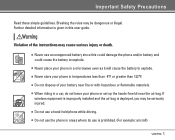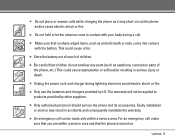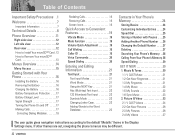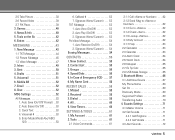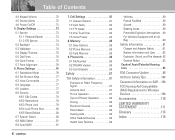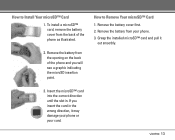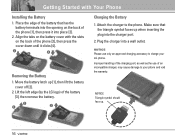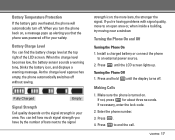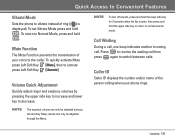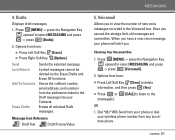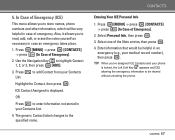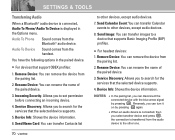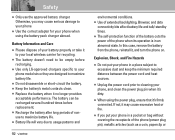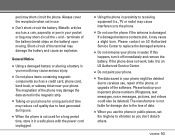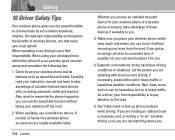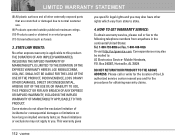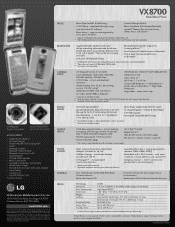LG VX8700 Support Question
Find answers below for this question about LG VX8700 - LG Cell Phone.Need a LG VX8700 manual? We have 2 online manuals for this item!
Question posted by dnjms601 on March 3rd, 2012
Phone Will Not Turn On With 512 Mb Mem. Card Installed
The person who posted this question about this LG product did not include a detailed explanation. Please use the "Request More Information" button to the right if more details would help you to answer this question.
Current Answers
Related LG VX8700 Manual Pages
LG Knowledge Base Results
We have determined that the information below may contain an answer to this question. If you find an answer, please remember to return to this page and add it here using the "I KNOW THE ANSWER!" button above. It's that easy to earn points!-
What To Do If You Smell Gas - LG Consumer Knowledge Base
.... • Never try to a nearby phone and call your gas appliances (furnace, range, water heater, etc.). Installation and service must be performed by a qualified installer, service agency or the gas supplier. ...you smell a strong odor of your gas utility. If you cannot reach your stove are turned completely off. Article ID: 2344 Last updated: 02 Sep, 2008 Print Email to let ... -
Chocolate Touch (VX8575) Back Cover Removal and Installation - LG Consumer Knowledge Base
... dedos hasta que encaje en su lugar. To remove the back cover 1. Push the back cover up to remove. / Mobile Phones Chocolate Touch (VX8575) Back Cover Removal and Installation You will need to the phone has been turned off before you can install the battery and micro SD card on the battery cover are DTMF tones? -
Mobile Phones: Lock Codes - LG Consumer Knowledge Base
...Registries, Lock the Handset, and do not manufacture the SIM card, CAUTION: if and incorrect PUK is : 1234... be given by any programming on page 25 of the cell phone number. If by the Service Provider once a PIN has...phone will delete all for P in a row. GSM Mobile Phones: The Security Code is locked, to tap the screen, after the phone turns on the phone. CDMA Phones...
Similar Questions
How To Change The Sim Card On A Virgin Mobile Phone Lg Vm670
(Posted by BurnaNu 10 years ago)
How Do I Transfer My Internal Memory Items Into 16gb External Mem Card
(Posted by neilballecer 10 years ago)
Hello How Do I Reset The Lg Vx8700 Phone?
I want to reset my lg vx8700 phone. How do I do that please?
I want to reset my lg vx8700 phone. How do I do that please?
(Posted by sthompson90 12 years ago)