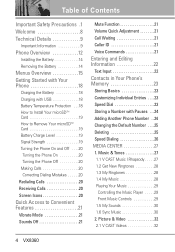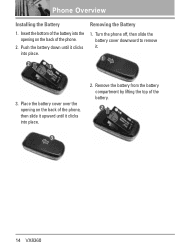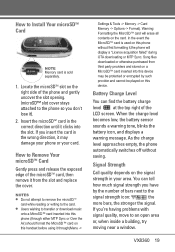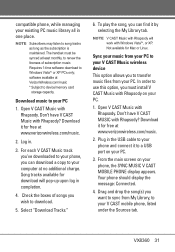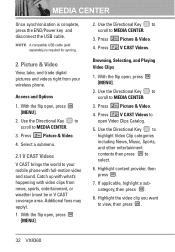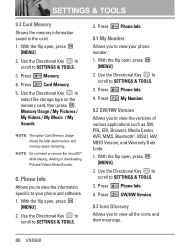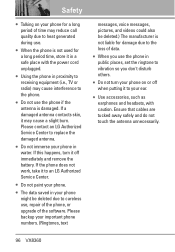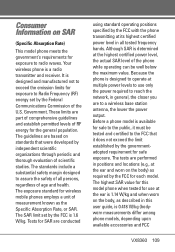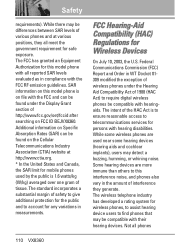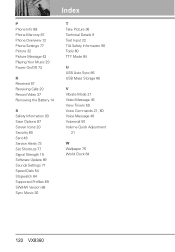LG VX8360 Support Question
Find answers below for this question about LG VX8360.Need a LG VX8360 manual? We have 3 online manuals for this item!
Question posted by pgschmidt on October 22nd, 2011
My Vx8360 Doesn't Power Up Anymore.
All it does when I plug the charger in or remove and reinstall the battery is cycle the Verizon banner on and off. If I push the #5 key, a screen appears saying that it is connecting, but doesn't actually do anything. I was able to try another charger that I had, and another battery that I had, and the result was the same. Unfortunately, I have some pictures saved in the phone, but not on the memory card, that are very important to my sister, and I really need to find a way to get them off of the phone so that I can send them to her new phone. What can I do? Any help will be appreciated.
Current Answers
Related LG VX8360 Manual Pages
LG Knowledge Base Results
We have determined that the information below may contain an answer to this question. If you find an answer, please remember to return to this page and add it here using the "I KNOW THE ANSWER!" button above. It's that easy to earn points!-
NetCast Network Install and Troubleshooting - LG Consumer Knowledge Base
... it 's finished. Detailed Setup Physical Connection Connect the TV to default temporarily. Internet apps appear to your modem to finish. Rebuffering is the issue. Netflix has 3 standard definition streams or "bitrates". You can 't connect to work . display screen on some network tests. First, you are separate articles for it to say it to see their web... -
Washing Machine: How can I save my preferred settings? - LG Consumer Knowledge Base
...Projection -- Digital Transition -- -- HD Radio -- Network Storage Mobile Phones Computer Products -- Excellent Very Good Good Fair Poor Add comment... Cooktop Ranges -- Gas Range -- Plasma TV -- Power the washer on my LG washer? Press the "...cycle for a cycle, and then recall them at the touch of a button. Adjust the wash/rinse temperature, spin speed, and soil level to save... -
Chocolate Touch (VX8575) Back Cover Removal and Installation - LG Consumer Knowledge Base
/ Mobile Phones Chocolate Touch (VX8575) Back Cover Removal and Installation You will need to remove the back cover before installing or replacing the battery. Push the back cover up to the phone has been turned off before you can install the battery and micro SD card on the battery cover are DTMF tones? Para quitar la carcasa trasera 1. Sosteoga firmemente el...
Similar Questions
Phone Deleted Pics Need To Get Back For Lg Vx8360 Phone
My Pics. Were Saved To Phone Was Putting Them Into Memory Card When Formatted Came On Screen & T...
My Pics. Were Saved To Phone Was Putting Them Into Memory Card When Formatted Came On Screen & T...
(Posted by TAM120 9 years ago)
How To Copy Pictures To A Memory Card Using An Lg Gu295 Lg Phone
(Posted by camxb1 10 years ago)
How Do I Put Contacts And Pictures On My Memory Card
(Posted by shawright2003mw 10 years ago)
Need List Of Custom Ring Tones On Lg Vx8360 Cell Phone.
Please help.Thank You.....
Please help.Thank You.....
(Posted by Anonymous-100699 11 years ago)