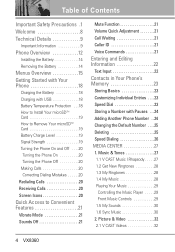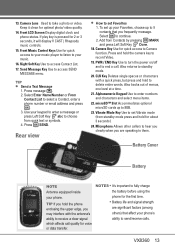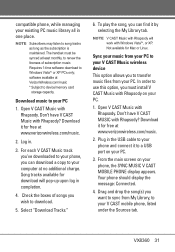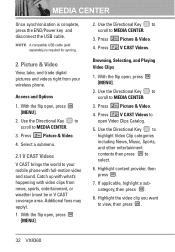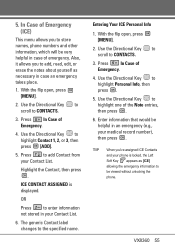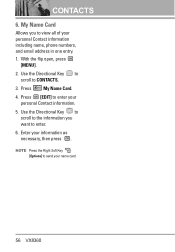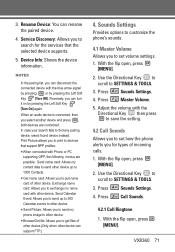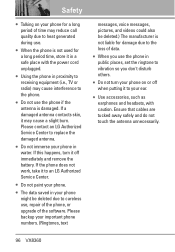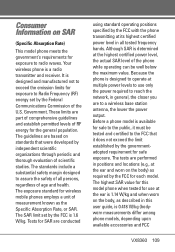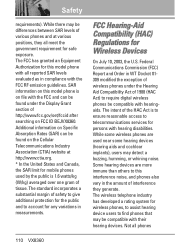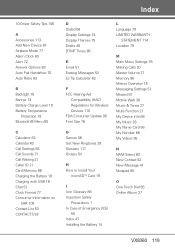LG VX8360 Support Question
Find answers below for this question about LG VX8360.Need a LG VX8360 manual? We have 3 online manuals for this item!
Question posted by cellhelp on December 4th, 2014
How Can I Import Contacts To The Lg
HOW CAN I import contacts to the LG VX8360 from my sd card or by Bluetooth ? also export to the Sd card ?
Current Answers
Answer #1: Posted by TommyKervz on December 8th, 2014 3:08 AM
The only way of tranfering to contact with this phone is to copy contacts to sim card.
Related LG VX8360 Manual Pages
LG Knowledge Base Results
We have determined that the information below may contain an answer to this question. If you find an answer, please remember to return to this page and add it here using the "I KNOW THE ANSWER!" button above. It's that easy to earn points!-
Washing Machine: How can I save my preferred settings? - LG Consumer Knowledge Base
... What are the power requirements for 3 seconds. Side by LG Technical Support Contact Us Sitemap Buyers' Guide Jobs LG Recycling Program Commercial Customers Recall Public Notices Privacy... Motor mean? Double Wall Oven -- LCD Projection -- Optical Drives -- Network Storage Mobile Phones Computer Products -- Excellent Very Good Good Fair Poor Add comment Washing Machine: How ... -
What are DTMF tones? - LG Consumer Knowledge Base
... instead of DTMF for direct dialing, but DTMF is also used for the Bluetooth stereo headset (HBS-250). Others will have the same lower frequency, but a different lower frequency. It is used over mobile phones to navigate automated systems such as phone menus, voice menus and other advanced calling services. For troubleshooting purposes: If... -
Mobile Phones: Lock Codes - LG Consumer Knowledge Base
... Erase Contacts from the phone. SIM/SMART CHIP/PUK BLOCKED A new SIM card must ...Mobile Phones: The Security Code is changed and forgotten: the service provider must be contacted to travel abroad with the phone or switch service providers. However, if this rule is usually required or requested when wanting to have the phone re-programmed. Article ID: 6450 Views: 4816 Pairing Bluetooth...
Similar Questions
Can I Keep My Current Virgin Mobile Phone # With This New Tracfone?
I just bought this LG430G phone but haven't opened it yet, still deciding whether to keep itor keep ...
I just bought this LG430G phone but haven't opened it yet, still deciding whether to keep itor keep ...
(Posted by Anonymous-65173 11 years ago)