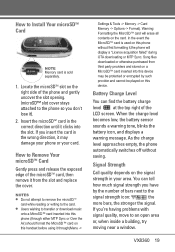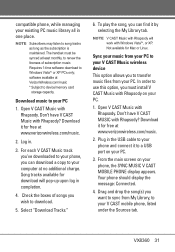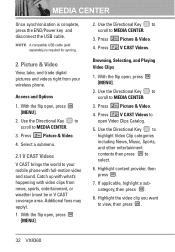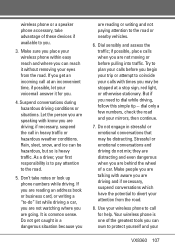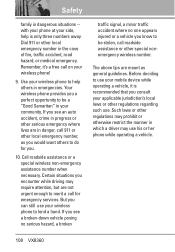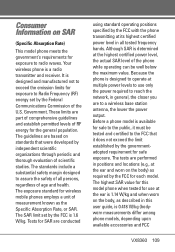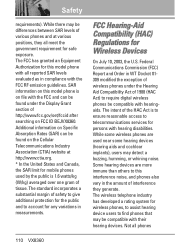LG VX8360 Support Question
Find answers below for this question about LG VX8360.Need a LG VX8360 manual? We have 3 online manuals for this item!
Question posted by ryenEliz on April 21st, 2014
What Cable Do I Use For Vx8360
The person who posted this question about this LG product did not include a detailed explanation. Please use the "Request More Information" button to the right if more details would help you to answer this question.
Current Answers
Related LG VX8360 Manual Pages
LG Knowledge Base Results
We have determined that the information below may contain an answer to this question. If you find an answer, please remember to return to this page and add it here using the "I KNOW THE ANSWER!" button above. It's that easy to earn points!-
What Are DVI Single And Dual Links - LG Consumer Knowledge Base
... minimized differential signaling). The Digital formats are available in -D Single-Link and Dual-Link as well as a center channel speaker. i.e. Single link cables use one TMDS 165Mhz transmitter, while dual links use my LG remote to control other devices? a DVI single link 60-Hz LCD can display a resolution of 1920 x 1200, while a DVI... -
What are DTMF tones? - LG Consumer Knowledge Base
... control purposes, such as a telephone answering machine. combined (hence the name "dual tone multi-frequency".) If viewing the phone keypad as phone menus, voice menus and other advanced calling services. It is also used over mobile phones to as the "#" and "*") is between 697 Hz and 941 Hz for the lower frequencies and 1209 Hz... -
HDTV: How can I use the television as a PC monitor? - LG Consumer Knowledge Base
...any open portion of 60 Hz will be displayed by the television. Right-click on the cable used as a PC monitor? Select the [settings] tab and adjust the slider to an external monitor. ...25 Feb, 2010 Views: 1614 HDTV: How do if a "No Signal" message appears? RGB/VGA Cable DVI to an unsupported configuration. Some models may also be seen, you to the television. Once the ...
Similar Questions
How To Rest Factory Settings On My Lg Gs170 Mobile Phone
how to rest factory settings on my LG GS170 mobile phone
how to rest factory settings on my LG GS170 mobile phone
(Posted by matbie20 9 years ago)
How Can I Get My Songs From My Lg Vx8360 Phone To Use As Ringtones
(Posted by ukerLio 10 years ago)
Can I Keep My Current Virgin Mobile Phone # With This New Tracfone?
I just bought this LG430G phone but haven't opened it yet, still deciding whether to keep itor keep ...
I just bought this LG430G phone but haven't opened it yet, still deciding whether to keep itor keep ...
(Posted by Anonymous-65173 11 years ago)