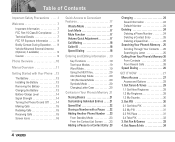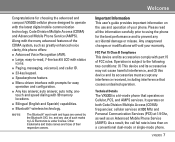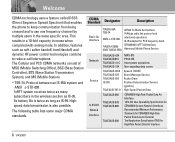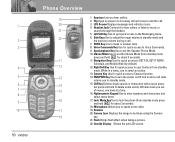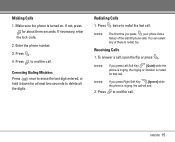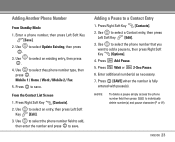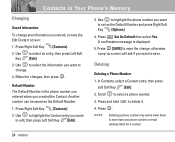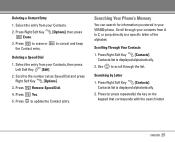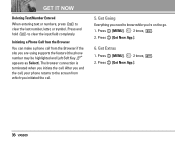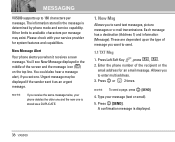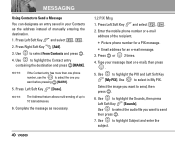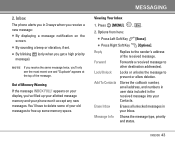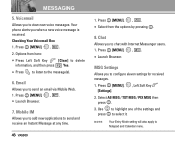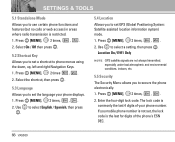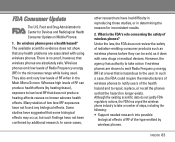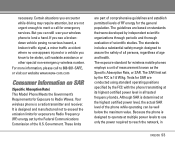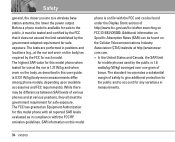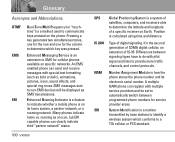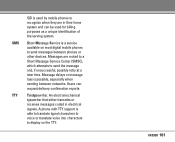LG VX5300 Support Question
Find answers below for this question about LG VX5300.Need a LG VX5300 manual? We have 3 online manuals for this item!
Question posted by pianokopp on October 8th, 2011
Delete All
How do I delete everything off my phone.
Current Answers
Related LG VX5300 Manual Pages
LG Knowledge Base Results
We have determined that the information below may contain an answer to this question. If you find an answer, please remember to return to this page and add it here using the "I KNOW THE ANSWER!" button above. It's that easy to earn points!-
LG Mobile Phones: Tips and Care - LG Consumer Knowledge Base
... all the time. To avoid accidental damage, do not place or keep dust out of humidity. Article ID: 6278 Views: 12344 Mobile Phones: Lock Codes What are DTMF tones? / Mobile Phones LG Mobile Phones: Tips and Care Compatible accessories are available from the charger as soon as an airplane, building, or tunnel turn... -
Washing Machine: How can I save my preferred settings? - LG Consumer Knowledge Base
...LCD Projection -- How do I save preferred temperature, spin speed, soil level, and other desired options. Induction Cooktop Ranges -- Blu-ray -- Network Storage Mobile Phones Computer Products -- Side by Side -- Window -- Floor Standing -- Art Cool -- Video -- LCD TV -- Digital Transition -- -- HD Radio -- Optical Drives -- CUSTOM PROGRAM... -
Mobile Phones: Lock Codes - LG Consumer Knowledge Base
.... The phone will delete all for Verizon- The PIN is done correctly the phone will ask you to 3 attempts, after which is an 8 digit code that may delete the information from the phone. Should ...), when it can only be removed. and since we do Reset Defaults/Master Resets. GSM Mobile Phones: The Security Code is used to be done locally and may be requested from the Handset,...
Similar Questions
How To Rest Factory Settings On My Lg Gs170 Mobile Phone
how to rest factory settings on my LG GS170 mobile phone
how to rest factory settings on my LG GS170 mobile phone
(Posted by matbie20 9 years ago)
How To Recover Deleted Contacts On Lg Optimus V Virgin Mobile Phone
(Posted by joseggwhitt 10 years ago)
Can I Keep My Current Virgin Mobile Phone # With This New Tracfone?
I just bought this LG430G phone but haven't opened it yet, still deciding whether to keep itor keep ...
I just bought this LG430G phone but haven't opened it yet, still deciding whether to keep itor keep ...
(Posted by Anonymous-65173 11 years ago)
Forgot Password For Voice Mail On One Of My Mobile Phones.
I've forgotten the password for voice mail on one of my mobile phones. Put in several combination bu...
I've forgotten the password for voice mail on one of my mobile phones. Put in several combination bu...
(Posted by mikeevaristo 12 years ago)