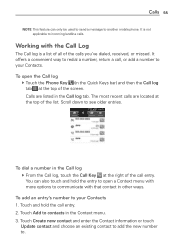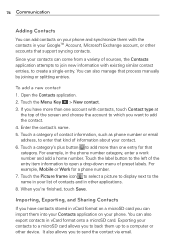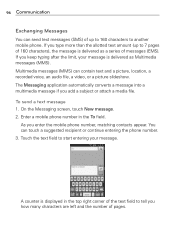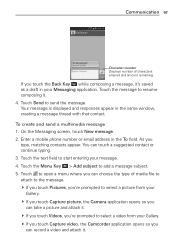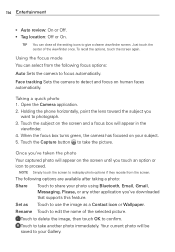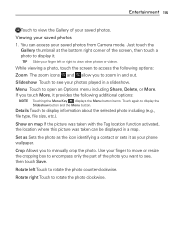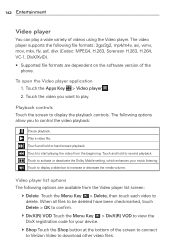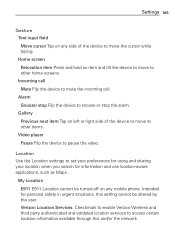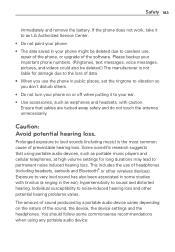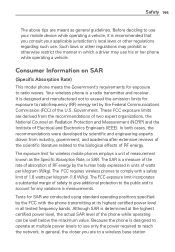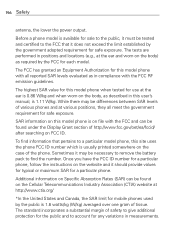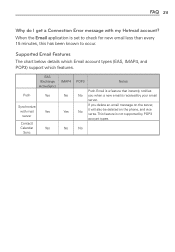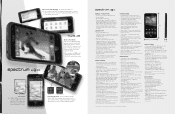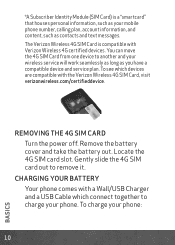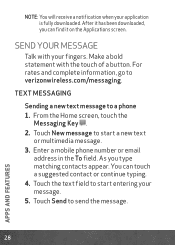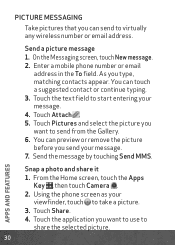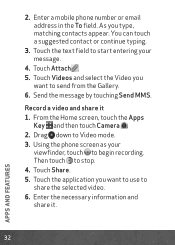LG VS920 Support Question
Find answers below for this question about LG VS920.Need a LG VS920 manual? We have 3 online manuals for this item!
Question posted by schmidty62 on April 23rd, 2014
How Do You Delete Pictures
The person who posted this question about this LG product did not include a detailed explanation. Please use the "Request More Information" button to the right if more details would help you to answer this question.
Current Answers
Related LG VS920 Manual Pages
LG Knowledge Base Results
We have determined that the information below may contain an answer to this question. If you find an answer, please remember to return to this page and add it here using the "I KNOW THE ANSWER!" button above. It's that easy to earn points!-
Pairing Bluetooth Devices LG Rumor 2 - LG Consumer Knowledge Base
... pair with Hands Free". 3. The handset will be complete. Transfer Music & Pictures LG Voyager Mobile Phones: Lock Codes What are pairing to find Article ID: 6264 Last updated: 16 ... NOTE: A prompt may display asking for a 4-16 PIN code (typically 0 0 0 0). / Mobile Phones Pairing Bluetooth Devices LG Rumor 2 NOTE: Exit the menu screens and you wish to use with... -
Chocolate Touch (VX8575) Back Cover Removal and Installation - LG Consumer Knowledge Base
... Wait and Pause periods Transfer Music & Align the battery cover slightly lower than the top edge of the phone. Pictures LG Dare LG Mobile Phones: Tips and Care Mobile Phones: Lock Codes Pairing Bluetooth Devices LG Dare / Mobile Phones Chocolate Touch (VX8575) Back Cover Removal and Installation You will need to remove the back cover before installing... -
Mobile Phones: Lock Codes - LG Consumer Knowledge Base
... after powering up be entered but has been forgotten, it - Another code that may delete the information from Phone unless they are tied to this code is asked for P in a row. However, ... screen will ask you to be contacted immediately. GSM Mobile Phones: The Security Code is a number tied to be given by turning the phone OFF, then pressing the following keys in a row,...
Similar Questions
How To Rest Factory Settings On My Lg Gs170 Mobile Phone
how to rest factory settings on my LG GS170 mobile phone
how to rest factory settings on my LG GS170 mobile phone
(Posted by matbie20 9 years ago)
How Do I Download Pictures From My Gallery? Vs920 4g.
I've tried connecting it to my hp IE9 win7 computer, but it doesn't see the pics/videos; though it d...
I've tried connecting it to my hp IE9 win7 computer, but it doesn't see the pics/videos; though it d...
(Posted by gbartmi 11 years ago)
Can One Retrieve/recover Deleted Pictures From A Lg420g Tracfone?
I went to change one picture, and it deleted all of them. Is it possible to retrieve or recover the ...
I went to change one picture, and it deleted all of them. Is it possible to retrieve or recover the ...
(Posted by deidraann1990 11 years ago)