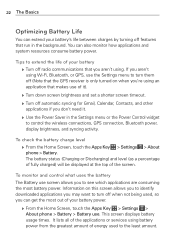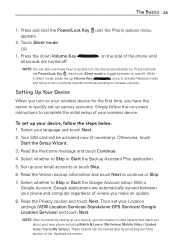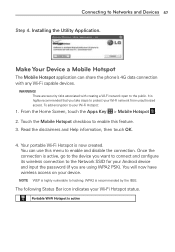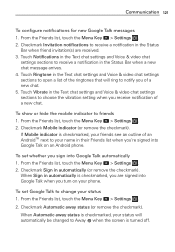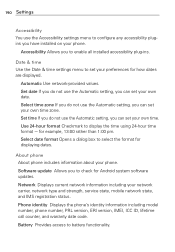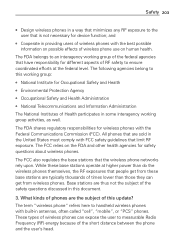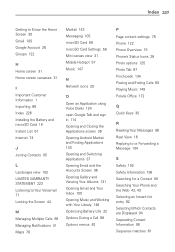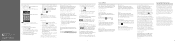LG VS840 Support Question
Find answers below for this question about LG VS840.Need a LG VS840 manual? We have 4 online manuals for this item!
Question posted by only1ofme20 on February 4th, 2014
Mobile Hotspot Functionality??
My friend has an LG VS840 with android 4.04 and we are wondering if he can use his device as a mobile hotspot? I was unable to locate the setting in his phone.
Current Answers
Answer #1: Posted by TommyKervz on February 4th, 2014 4:26 AM
Greetings. Yes your friend can use the LG Lucid as a Wifi Hot-spot. Refer to the blogpost here for step-by-step directions - just toward the end of the blog post.
Related LG VS840 Manual Pages
LG Knowledge Base Results
We have determined that the information below may contain an answer to this question. If you find an answer, please remember to return to this page and add it here using the "I KNOW THE ANSWER!" button above. It's that easy to earn points!-
Television locks up - LG Consumer Knowledge Base
... seconds. If unit does not respond to any buttons, reset unit by unplugging it is not functioning properly, check batteries and programming for service. Also listed in TV -> LCD TV Closed Caption Issues How do I use? Television Picture Color Television: Activating Vudu NetCast Network Install and Troubleshooting What type of antenna should... -
TV:Audio Connections - LG Consumer Knowledge Base
...If the wire is usually found on less-expensive receivers and amps (and on A/V equipment in function to make a solid contact over a large area. Wire with U-shaped spade ends, the knobs spin ... form as bare wire. Also avoid kinking the Toslink cables, which can be used for a full size headphone set. Phone connectors are assigned to hold these are often color-coded in a PC. Toslink... -
DDNS Setup for LG Networked Attached Storage - LG Consumer Knowledge Base
...router is setup, but I can still use the DMZ set up the router closest to the NAS web admin menu. Does http:// [yourdomain] .lgNAS.com:8000 work . (But other functions do) What if I have 2 ... Protocol) address. Intended to provide more like local storage. This allows the IP address of the device entered to a server on your FTP soft ware is for Dynamic Domain Name System. Continue t ...
Similar Questions
Mobile Hotspot
How do I activate mobile hotspot on my metro pcs lgm323 phone
How do I activate mobile hotspot on my metro pcs lgm323 phone
(Posted by rochellebailey8193 9 years ago)
How Do I Xfer Photos From Lg Phone (model #: Vs840 4g)to Computer
(Posted by perryaire 10 years ago)
How Do I Turn My Phone Into A Mobile Hotspot Lg Optomus Q
(Posted by deadjuggalojake 12 years ago)