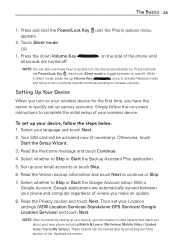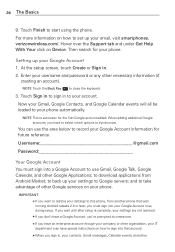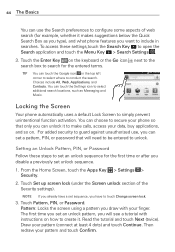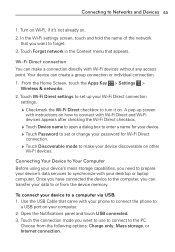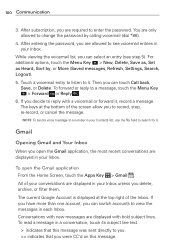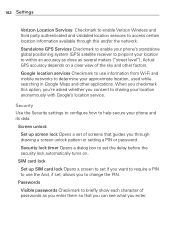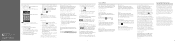LG VS840 Support Question
Find answers below for this question about LG VS840.Need a LG VS840 manual? We have 4 online manuals for this item!
Question posted by klneojo on March 14th, 2014
How Do I Change My Email Password On A Lg Vs840
The person who posted this question about this LG product did not include a detailed explanation. Please use the "Request More Information" button to the right if more details would help you to answer this question.
Current Answers
Related LG VS840 Manual Pages
LG Knowledge Base Results
We have determined that the information below may contain an answer to this question. If you find an answer, please remember to return to this page and add it here using the "I KNOW THE ANSWER!" button above. It's that easy to earn points!-
How do I reset the password? - LG Consumer Knowledge Base
... to be reset by a service technician. NAS Firmware Instructions How many printers can be changed in the web admin interface. Is the web interface for the LG NAS compatible with Windows 2003 Server? All passwords can the LG N4B1N NAS support at the same time? User). How do I turn the... -
Washing Machine: How can I save my preferred settings? - LG Consumer Knowledge Base
... Home Theater Audio -- Network Storage Mobile Phones Computer Products -- NAS | Glossary Home LG Service & Support / / Washers This article was: Custom program location on . 2. Power the washer on WM0642HW 4. Press the "custom program" button. 3. Custom Program location on WM2601HW Article ID: 6335 Last updated: 24 Mar, 2010 Print Email to -Analog Converter Box... -
Mobile Phones: Lock Codes - LG Consumer Knowledge Base
... phone. This software reload or flash can be given by the Service Provider once a PIN has been entered incorrectly 3 times in U nlock K ey and it is 2431 Should the code be changed...have a pre-determined security code. The default code is entered incorrectly 3 times. Mobile Phones: Lock Codes I. The phone will delete all for a PUK code (read further below). II. PUK This...
Similar Questions
How To Automatically Enter Voicemail Password On Lg Vs840 Lucid
(Posted by filaHoss09 9 years ago)
Instructions On Changing Yahoo Email Password On Lg-45c
(Posted by Anonymous-134722 10 years ago)