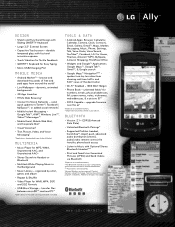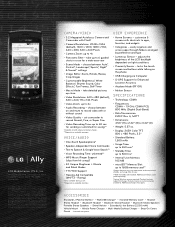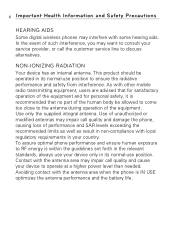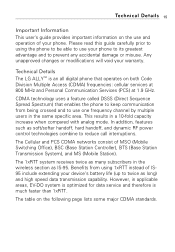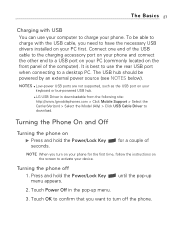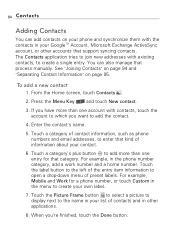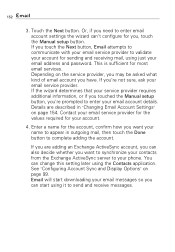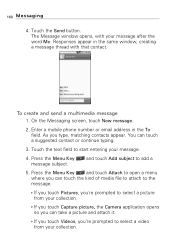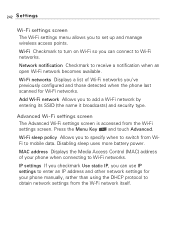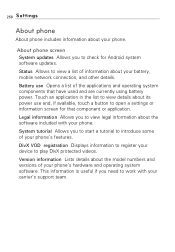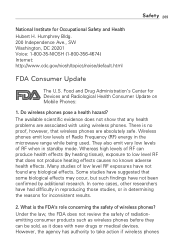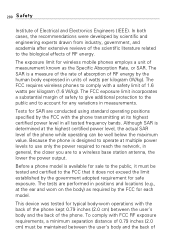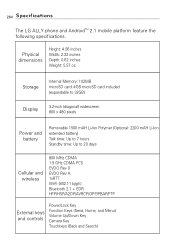LG VS740 Support Question
Find answers below for this question about LG VS740.Need a LG VS740 manual? We have 4 online manuals for this item!
Question posted by 1020 on August 5th, 2014
I Need A Manual For A Lg-vs415pp
The person who posted this question about this LG product did not include a detailed explanation. Please use the "Request More Information" button to the right if more details would help you to answer this question.
Current Answers
Related LG VS740 Manual Pages
LG Knowledge Base Results
We have determined that the information below may contain an answer to this question. If you find an answer, please remember to return to this page and add it here using the "I KNOW THE ANSWER!" button above. It's that easy to earn points!-
LG Consumer Knowledge Base
...: General FAQ N4B1 - Recent articles N1T1 - NAS Manuals, Files, and Firmware N2R1 - NAS Manuals, Files, and Firmware NAS Firmware Instructions Categories Appliances TV / Audio / Video PC Monitors Video DVD Data Storage Built-in Ovens Home Theater Cook Top Air Conditioners Microwave oven Air Conditioner Mobile Phones Window Air Washer/Dryer Combo Most viewed Firmware... -
Chocolate Touch (VX8575) Back Cover Removal and Installation - LG Consumer Knowledge Base
... de la batería hacia arriba con sus dedos hasta que encaje en su lugar. To Install the back cover 1. / Mobile Phones Chocolate Touch (VX8575) Back Cover Removal and Installation You will need to remove the back cover before installing or replacing the battery. Además, asegúrese de que siempre apague... -
Mobile Phones: Lock Codes - LG Consumer Knowledge Base
...: the service provider must be done by any programming on the phone as a simple PIN or an alphanumeric code. GSM Mobile Phones: The Security Code is usually required or requested when wanting to tap ...the information will all for our cell phones, unless it does not have access to be erased from the Handset, and to performing any chance, a code needs to this option. It is 0000 ...
Similar Questions
Lg Vs740 Question
is this a 4G phone? Can it work with Verizon without a data plan?
is this a 4G phone? Can it work with Verizon without a data plan?
(Posted by marilynprieto 2 years ago)
Need Manual To Learn How To Use The Different Features On The Safelink Phone
(Posted by 12ayal 10 years ago)
Need Manual To My Android Lgl55c So I Can Figure Out How To Get My Phone Out Of
safe mode and into normal mode
safe mode and into normal mode
(Posted by vosahil 10 years ago)