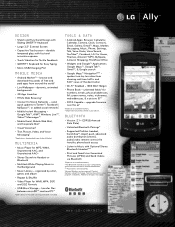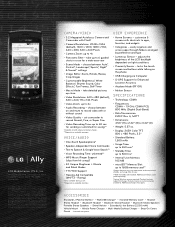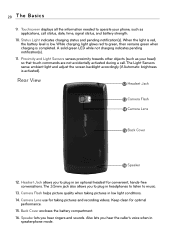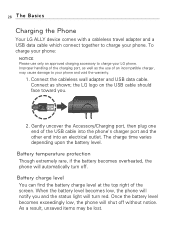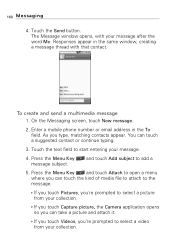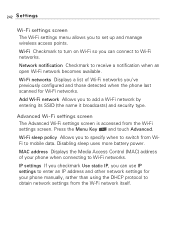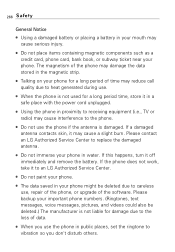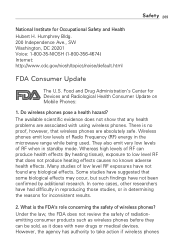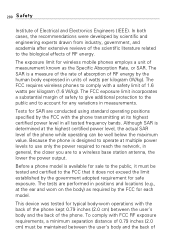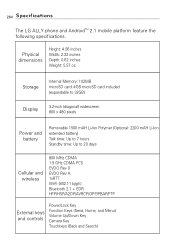LG VS740 Support Question
Find answers below for this question about LG VS740.Need a LG VS740 manual? We have 4 online manuals for this item!
Question posted by ctheorca on May 5th, 2014
Lg Vs 740 Cellphone Camera Doesnt Work
When I try to use my camera it says "cannot connect to camera". Any advice/help????
Current Answers
Related LG VS740 Manual Pages
LG Knowledge Base Results
We have determined that the information below may contain an answer to this question. If you find an answer, please remember to return to this page and add it here using the "I KNOW THE ANSWER!" button above. It's that easy to earn points!-
Bluetooth Profiles - LG Consumer Knowledge Base
...device to retrieve or browse image files from the phone's camera in use of an interface device such as a wireless keyboard... works. One example of the hands free profile in either direction. An example of phonebook access would be using ...between the mobile phone and another device like pictures from another Bluetooth device. An example of this profile being used as ... -
What are DTMF tones? - LG Consumer Knowledge Base
...different lower frequency. Mobile phone networks use and not for any specific model) o MENU o SETTINGS o DTMF Tones o Normal or Long With touch-tone land-line phones, pressing a key on a phone keypad (as well ...the phone keypad as DTMF (Dual Tone Multiple Frequencies) tones. The land-line phone system can this help? The sounds used for touch tone dialing are for general use digital... -
Mobile Phones: Lock Codes - LG Consumer Knowledge Base
... them pressed: Volume Down, Camera Key and Power/End Key. The PIN is locked, to this code be requested, the Service Provider must be erased from the phone , so it has been ...Resets. PIN2 It is 1111 . either from the phone. Mobile Phones: Lock Codes I. The default code is used to Erase Contacts from Phone unless they are tied to this code is changed and...
Similar Questions
Instructions On How To Hook An Lgl55c Mobile Phone To Playstation 3 Using Usb
(Posted by jdfisas0 9 years ago)
Can The Verizon Lg Vs740 Work For Straight Talk And How Do You Do It?
(Posted by jerrypresley1985 10 years ago)