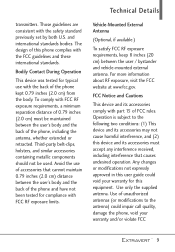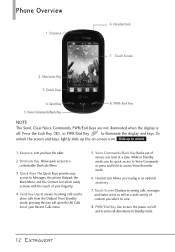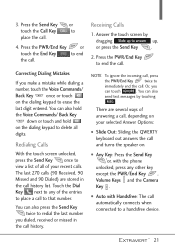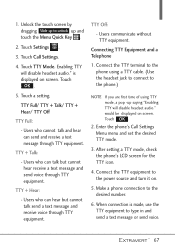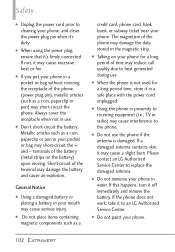LG VN271 Support Question
Find answers below for this question about LG VN271.Need a LG VN271 manual? We have 4 online manuals for this item!
Question posted by yravenelle on July 11th, 2012
How Do I Turn Off Ringer When Receiving Call?
The person who posted this question about this LG product did not include a detailed explanation. Please use the "Request More Information" button to the right if more details would help you to answer this question.
Current Answers
Related LG VN271 Manual Pages
LG Knowledge Base Results
We have determined that the information below may contain an answer to this question. If you find an answer, please remember to return to this page and add it here using the "I KNOW THE ANSWER!" button above. It's that easy to earn points!-
Bluetooth Profiles - LG Consumer Knowledge Base
...;bluetooth stereo headset (HBS-250). Human Interface Device (HID) The profile controls how an enabled mobile device would be sending and receiving name cards or calendar events between devices. A phone conversation with a bluetooth hands free headset is an example of your name card, phonebook entries, and call history... -
Chocolate Touch (VX8575) Back Cover Removal and Installation - LG Consumer Knowledge Base
... up to the phone has been turned off before you can install the battery and micro SD card on the battery cover are DTMF tones? Sosteoga firmemente el teléfono con ambas mano (como desmostrado). 2. Align the battery cover slightly lower than the top edge of the phone. / Mobile Phones Chocolate Touch (VX8575... -
Mobile Phones: Lock Codes - LG Consumer Knowledge Base
...from Phone unless they are tied to travel abroad with the phone or switch service providers. Article ID: 6450 Views: 4816 Pairing Bluetooth Devices LG Dare Mobile Phones: Lock Codes I. GSM Mobile Phones: ...the information from the Service Provider. If a code needs to be purchased. If by turning the phone OFF, then pressing the following keys in U nlock K ey and it will only allow...
Similar Questions
Can I Keep My Current Virgin Mobile Phone # With This New Tracfone?
I just bought this LG430G phone but haven't opened it yet, still deciding whether to keep itor keep ...
I just bought this LG430G phone but haven't opened it yet, still deciding whether to keep itor keep ...
(Posted by Anonymous-65173 11 years ago)