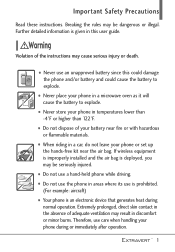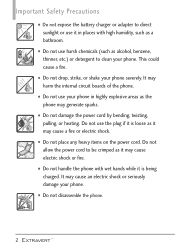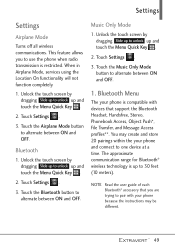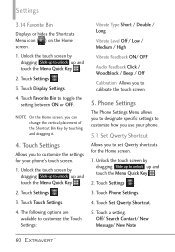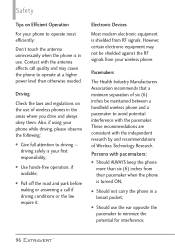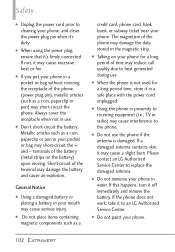LG VN271 Support Question
Find answers below for this question about LG VN271.Need a LG VN271 manual? We have 4 online manuals for this item!
Question posted by osviwil on February 2nd, 2014
How To Use My Songs On My Phone As Ringtone Lg Vn271
The person who posted this question about this LG product did not include a detailed explanation. Please use the "Request More Information" button to the right if more details would help you to answer this question.
Current Answers
Related LG VN271 Manual Pages
LG Knowledge Base Results
We have determined that the information below may contain an answer to this question. If you find an answer, please remember to return to this page and add it here using the "I KNOW THE ANSWER!" button above. It's that easy to earn points!-
What To Do If You Smell Gas - LG Consumer Knowledge Base
...source, call your local gas utility to report the gas odor. If you know how to a nearby phone and call your home immediately and take others with you smell a faint natural gas odor: First make ...If You Smell Gas If You Smell Gas • Do not try to light any phone in your family should do not use any electrical switch; Do not touch any devices that 's out, relight it if you ... -
Bluetooth Profiles - LG Consumer Knowledge Base
...). Pictures LG Dare Pairing Bluetooth Devices LG Rumor 2 Mobile Phones: Lock Codes Transfer Music & Pictures LG Voyager This profile allows use would be able to be synchronizing a contact list between...;is able to retrieve or browse image files from a mobile handset is an example of object push would be streaming songs stored on one enabled device to communicate with a... -
LG Mobile Phones: Tips and Care - LG Consumer Knowledge Base
... to disassemble your phone. When charging the phone, remove the phone from our accessories site . If you have another battery, rotate use the original LG phone charger. attempt to clean the phone. Tips to keep dust out of the phone: Always use of the phone's battery will be reduced over time. Article ID: 6278 Views: 12344 Mobile Phones: Lock Codes What...