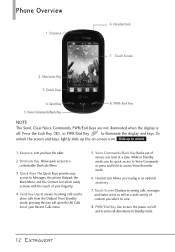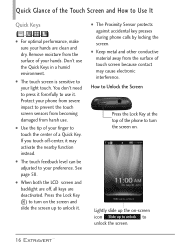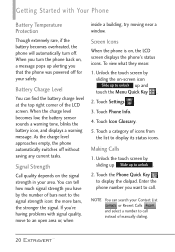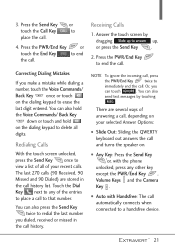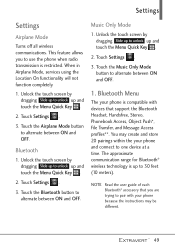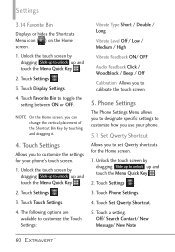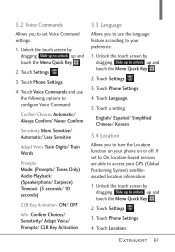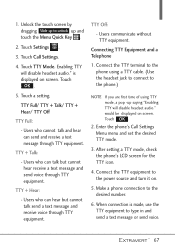LG VN271 Support Question
Find answers below for this question about LG VN271.Need a LG VN271 manual? We have 4 online manuals for this item!
Question posted by jr3227 on February 8th, 2013
Turning On
when I go to turn my phone on it just lights up but the screen is black
Current Answers
Related LG VN271 Manual Pages
LG Knowledge Base Results
We have determined that the information below may contain an answer to this question. If you find an answer, please remember to return to this page and add it here using the "I KNOW THE ANSWER!" button above. It's that easy to earn points!-
LG Mobile Phones: Tips and Care - LG Consumer Knowledge Base
... Rumor 2 microSD tm Memory Port Article ID: 6278 Views: 12344 Mobile Phones: Lock Codes What are available from the charger as soon as an airplane, building, or tunnel turn you phone off until you have another battery, rotate use the original LG phone charger. Avoid letting the battery discharge completely. NOTE: Using chemical... -
Chocolate Touch (VX8575) Back Cover Removal and Installation - LG Consumer Knowledge Base
...back cover 1. To Install the back cover 1. Hold the phone securely with both hands (as illustrated) 2. Para quitar la carcasa trasera 1. / Mobile Phones Chocolate Touch (VX8575) Back Cover Removal and Installation You will ...fono. Push the back cover up with your thumb until it up to the phone has been turned off before you can install the battery and micro SD card on the ... -
Mobile Phones: Lock Codes - LG Consumer Knowledge Base
... it will appear. The exception to tap the screen, after powering up. GSM Mobile Phones: The Security Code is asked for our cell phones, unless it - This software reload or flash ...the cell phone number. Mobile Phones: Lock Codes I. However, if this option. This process will delete all the information from the phone , so it can be given by turning the phone OFF, ...
Similar Questions
How To Rest Factory Settings On My Lg Gs170 Mobile Phone
how to rest factory settings on my LG GS170 mobile phone
how to rest factory settings on my LG GS170 mobile phone
(Posted by matbie20 9 years ago)
I Have A Lg Vn271 Verizon Prepaid. I Need Modem Mode Turned On. How Can I So Tha
(Posted by koolsk8r16 10 years ago)
Can I Keep My Current Virgin Mobile Phone # With This New Tracfone?
I just bought this LG430G phone but haven't opened it yet, still deciding whether to keep itor keep ...
I just bought this LG430G phone but haven't opened it yet, still deciding whether to keep itor keep ...
(Posted by Anonymous-65173 11 years ago)