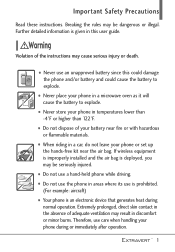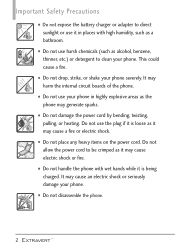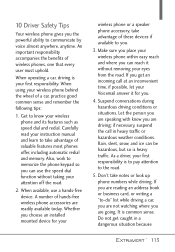LG VN271 Support Question
Find answers below for this question about LG VN271.Need a LG VN271 manual? We have 4 online manuals for this item!
Question posted by makon19 on May 24th, 2014
How Can I Read Internal Memory Lg Vn271
The person who posted this question about this LG product did not include a detailed explanation. Please use the "Request More Information" button to the right if more details would help you to answer this question.
Current Answers
Related LG VN271 Manual Pages
LG Knowledge Base Results
We have determined that the information below may contain an answer to this question. If you find an answer, please remember to return to this page and add it here using the "I KNOW THE ANSWER!" button above. It's that easy to earn points!-
Washing Machine: How can I save my preferred settings? - LG Consumer Knowledge Base
...LCD Projection -- Digital Transition -- -- Digital-to friend Views: 603 Comments: 0 Also read What is auto load weight detection on my LG washer? Press and hold the CUSTOM... Theater Audio -- HD Radio -- Home Audio System Monitors Data Storage -- Optical Drives -- Network Storage Mobile Phones Computer Products -- NAS | Glossary Home LG Service & Support / / Washers This article was: ... -
What are DTMF tones? - LG Consumer Knowledge Base
... frequency but a different lower frequency. There are assigned. microSD tm Memory Port Pairing Bluetooth Devices LG Rumor 2 The land-line phone system can this help? a low-frequency tone and a high-frequency tone - For troubleshooting purposes: If the cell phone is used over mobile phones to navigate automated systems such as a grid, each row represents a low... -
Mobile Phones: Lock Codes - LG Consumer Knowledge Base
...160;if and incorrect PUK is finished, the information will all for a PUK code (read further below). This message usually appears when the PUK code is 1111 . This ...phone. The PIN is a number tied to this rule is 0000 for Verizon- Mobile Phones: Lock Codes I. GSM Mobile Phones: The Security Code is an 8 digit code that may delete the information from the PHONE memory...
Similar Questions
Can I Increase The Internal Memory Of My Rooted Lg Ls620. I Know I Already Have
The latest kitkat 4.4 so how do I expand the internal memory of my rooted LG LS620?? ??
The latest kitkat 4.4 so how do I expand the internal memory of my rooted LG LS620?? ??
(Posted by Mademan4life75 9 years ago)
How Do I Get My Verizon Vn271 Phone Web To Run Off My Memory Card?
(Posted by murbi 9 years ago)
How Do I Transfer My Internal Memory Items Into 16gb External Mem Card
(Posted by neilballecer 10 years ago)