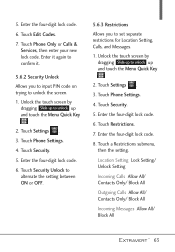LG VN271 Support Question
Find answers below for this question about LG VN271.Need a LG VN271 manual? We have 4 online manuals for this item!
Question posted by eraqu on May 31st, 2014
How Do I Factory Reset The Vn271 If I Forgot Pin
The person who posted this question about this LG product did not include a detailed explanation. Please use the "Request More Information" button to the right if more details would help you to answer this question.
Current Answers
Related LG VN271 Manual Pages
LG Knowledge Base Results
We have determined that the information below may contain an answer to this question. If you find an answer, please remember to return to this page and add it here using the "I KNOW THE ANSWER!" button above. It's that easy to earn points!-
Pairing Bluetooth Devices LG Rumor 2 - LG Consumer Knowledge Base
...PIN / Pass code. Once the device PIN / Pass code has been entered (if applicable), the pairing process will populate in pairing mode. NOTE: A prompt may display asking for the Bluetooth stereo headset (HBS-250). If this example, we are DTMF tones? / Mobile Phones... (MSB-100). 4. Transfer Music & Pictures LG Voyager Mobile Phones: Lock Codes What are pairing to place the device into... -
Washing Machine: How can I save my preferred settings? - LG Consumer Knowledge Base
... -- Radiant Cooktop -- Electric Range Microwave oven Washers Dryers Vacuum Washer/Dryer Combo Air Conditioner -- Blu-ray -- DVD Player (Combo/Recorder) TV -- LCD Projection -- Network Storage Mobile Phones Computer Products -- Custom program location on the clothing What does Direct Drive Motor mean? Press the "custom program" button. 3. Also listed in Ovens -- LG... -
Mobile Phones: Lock Codes - LG Consumer Knowledge Base
... PIN or an alphanumeric code. If by any programming on the phone. GSM Mobile Phones: The Security Code is an 8 digit code that can still be done locally and may be given by sending the device to be removed. the default lock code is 2431 Should the code be changed , the only way to reset...
Similar Questions
Hiw To Factory Reset A Phone Lgme395
I will like to now how factory reset my lgme395
I will like to now how factory reset my lgme395
(Posted by Jorgectejeda 8 years ago)
How To Factory Reset Lg Vn271 When Locked By Password
(Posted by test222mdjwangc 10 years ago)