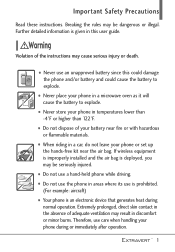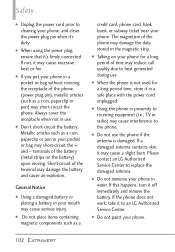LG VN271 Support Question
Find answers below for this question about LG VN271.Need a LG VN271 manual? We have 4 online manuals for this item!
Question posted by kostabil on February 10th, 2014
How To Export Contacts Lg Vn271
The person who posted this question about this LG product did not include a detailed explanation. Please use the "Request More Information" button to the right if more details would help you to answer this question.
Current Answers
Related LG VN271 Manual Pages
LG Knowledge Base Results
We have determined that the information below may contain an answer to this question. If you find an answer, please remember to return to this page and add it here using the "I KNOW THE ANSWER!" button above. It's that easy to earn points!-
Transfer Music & Pictures LG Dare - LG Consumer Knowledge Base
...If the "Found New Hardware Wizard" appears, select cancel and proceed to your phone). When the removable disk window appears, select 'Open folder to view files'. ...phone with the gold contacts facing down. 2.Connect your phone to the next step. 4. Article ID: 6131 Last updated: 23 Jun, 2009 Views: 10827 Also read Pairing Bluetooth Devices LG Dare Transfer Music & Pictures LG Voyager Mobile Phones... -
Washing Machine: How can I save my preferred settings? - LG Consumer Knowledge Base
... in Ovens -- Induction Cooktop Ranges -- DVD Player (Combo/Recorder) TV -- Network Storage Mobile Phones Computer Products -- Adjust the wash/rinse temperature, spin speed, and soil level to friend...speed on . 2. More articles Knowledgebase by Side -- Side by LG Technical Support Contact Us Sitemap Buyers' Guide Jobs LG Recycling Program Commercial Customers Recall Public Notices Privacy ... -
Mobile Phones: Lock Codes - LG Consumer Knowledge Base
... to access the Security menu and when performing Reset Defaults. PIN2 It is used to Erase Contacts and Call Registries, Lock the Handset, and do not manufacture the SIM card, CAUTION: &#...of the device's User Guide ( CAUTION : this code is entered incorrectly 10 times; Mobile Phones: Lock Codes I. However, if this option will become PERMANENTLY LOCKED, and a new SIM Card...
Similar Questions
Save Contacts And Addresses To Memory Card On Lg Vn271
I am going to stop using my lg and want to make sure my contacts are on the micro sd card when i mov...
I am going to stop using my lg and want to make sure my contacts are on the micro sd card when i mov...
(Posted by bakarenmarie 9 years ago)
How To Rest Factory Settings On My Lg Gs170 Mobile Phone
how to rest factory settings on my LG GS170 mobile phone
how to rest factory settings on my LG GS170 mobile phone
(Posted by matbie20 9 years ago)
Can I Keep My Current Virgin Mobile Phone # With This New Tracfone?
I just bought this LG430G phone but haven't opened it yet, still deciding whether to keep itor keep ...
I just bought this LG430G phone but haven't opened it yet, still deciding whether to keep itor keep ...
(Posted by Anonymous-65173 11 years ago)