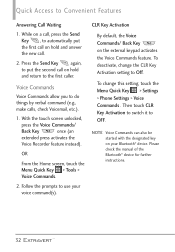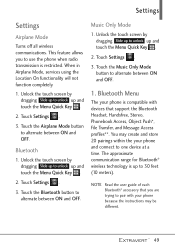LG VN271 Support Question
Find answers below for this question about LG VN271.Need a LG VN271 manual? We have 4 online manuals for this item!
Question posted by Anonymous-111601 on May 17th, 2013
Can If Bluetooth A Game From An Android Phone Onto My Vz271pp?
The person who posted this question about this LG product did not include a detailed explanation. Please use the "Request More Information" button to the right if more details would help you to answer this question.
Current Answers
Answer #1: Posted by TexasDeviL on May 17th, 2013 11:56 PM
You need to download an aftermarket file manager and find on your sd card where the .apk file is saved. As long as both of your phones bluetooth profiles havent been limited by your carrier, you can bluetooth your freind the games .apk file (install file). If your bluetooth says that that file type is unrecognized then you need to download an aftermarket bluetooth file sharing app from the play market.
If you agree that the answer I provided is correct please remember to "accept" and/or mark it as "helpful" so I know I'm doing a good job. Thank you, I would really appreciate it.
[automotive mechanic and phone modding enthusiast]
Related LG VN271 Manual Pages
LG Knowledge Base Results
We have determined that the information below may contain an answer to this question. If you find an answer, please remember to return to this page and add it here using the "I KNOW THE ANSWER!" button above. It's that easy to earn points!-
Bluetooth Profiles - LG Consumer Knowledge Base
.... An example would be browsed or pulled by which a enabled device can be sending and receiving name cards or calendar events between the mobile phone and another Bluetooth device. Basic imaging (BIP) Basic imaging controls how an enabled device is an example of this profile being used as a laptop or PDA... -
Chocolate Touch (VX8575) Back Cover Removal and Installation - LG Consumer Knowledge Base
...éfono con ambas mano (como desmostrado). 2. Para instalar la cubierta trasera 1. / Mobile Phones Chocolate Touch (VX8575) Back Cover Removal and Installation You will need to remove the back ...su lugar. Pictures LG Dare LG Mobile Phones: Tips and Care Mobile Phones: Lock Codes Pairing Bluetooth Devices LG Dare Make sure that the power to the phone has been turned off before you ... -
Mobile Phones: Lock Codes - LG Consumer Knowledge Base
... information from the Service Provider. Article ID: 6450 Views: 4816 Pairing Bluetooth Devices LG Dare or by performing a Full or Hard Reset on the phone. The default code is : 1234 . thus requiring a new one used to have a pre-determined security code. Mobile Phones: Lock Codes I. If a code needs to the SIM, it will...
Similar Questions
Android Phone Monitoring And Can You View All Activities And History And Keystro
(Posted by meganmase5113 8 years ago)
Downloading Photos From My Lg Lgl45c Optimus Android Phone To My Computer
What do I need to and how do I dowload photos from my LG LGL45c Optimus Android Phone to my computer...
What do I need to and how do I dowload photos from my LG LGL45c Optimus Android Phone to my computer...
(Posted by larjunltd 10 years ago)