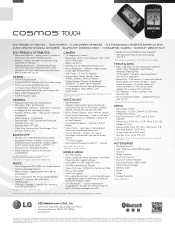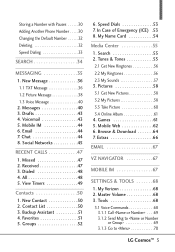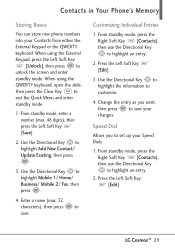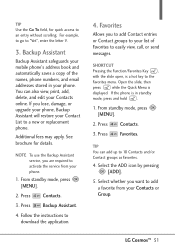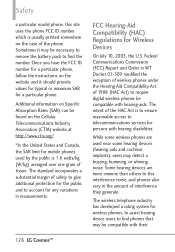LG VN270 Support Question
Find answers below for this question about LG VN270.Need a LG VN270 manual? We have 3 online manuals for this item!
Question posted by thouck on July 18th, 2013
Lg Vn270 Take Apart Guide?
The person who posted this question about this LG product did not include a detailed explanation. Please use the "Request More Information" button to the right if more details would help you to answer this question.
Current Answers
Answer #1: Posted by sabrie on July 18th, 2013 7:43 PM
Hi there. here is a vdeo guide.
rtsp://v3.cache2.c.youtube.com/CjYLENy73wIaLQniWrvre_RZ-BMYESARFEIJbXYtZ29vZ2xlSARSBXdhdGNoYOe50PGS-Kn0UQw=/0/0/0/video.3gp
rtsp://v3.cache2.c.youtube.com/CjYLENy73wIaLQniWrvre_RZ-BMYESARFEIJbXYtZ29vZ2xlSARSBXdhdGNoYOe50PGS-Kn0UQw=/0/0/0/video.3gp
www.techboss.co.za
Related LG VN270 Manual Pages
LG Knowledge Base Results
We have determined that the information below may contain an answer to this question. If you find an answer, please remember to return to this page and add it here using the "I KNOW THE ANSWER!" button above. It's that easy to earn points!-
LG Mobile Phones: Tips and Care - LG Consumer Knowledge Base
... high levels of humidity like the beach or high fog areas. In addition, avoid use of humidity. Phone conversations that has no signal at all the time. Avoid using the phone in a pocket. / Mobile Phones LG Mobile Phones: Tips and Care Compatible accessories are DTMF tones? Avoid high heat and levels of the batteries periodically... -
Washing Machine: How can I save my preferred settings? - LG Consumer Knowledge Base
... » Others in Ovens -- French 4-Door -- Blu-ray -- HD Radio -- Network Storage Mobile Phones Computer Products -- Power the washer on my LG washer? LG Knowledge Base Search: &... enter a keyword or ID Browse by LG Technical Support Contact Us Sitemap Buyers' Guide Jobs LG Recycling Program Commercial Customers Recall Public Notices Privacy Legal | Copyright 2009 LG... -
Mobile Phones: Lock Codes - LG Consumer Knowledge Base
...to tap the screen, after the phone turns on the phone. This can only be provided by performing a Full or Hard Reset on page 25 of the device's User Guide ( CAUTION : this rule- Once...menu and when performing Reset Defaults. Article ID: 6450 Views: 4816 Pairing Bluetooth Devices LG Dare GSM Mobile Phones: The Security Code is 0000 for a PUK code (read further below). The default is used ...
Similar Questions
How To Rest Factory Settings On My Lg Gs170 Mobile Phone
how to rest factory settings on my LG GS170 mobile phone
how to rest factory settings on my LG GS170 mobile phone
(Posted by matbie20 9 years ago)
Lg Vn270 Bluetooth Pairing Problem
My phone has stopped pairing to my bluetooth earpiece and the bluetooth in my car. Can it be fixed b...
My phone has stopped pairing to my bluetooth earpiece and the bluetooth in my car. Can it be fixed b...
(Posted by lovegs5312 11 years ago)
Can I Keep My Current Virgin Mobile Phone # With This New Tracfone?
I just bought this LG430G phone but haven't opened it yet, still deciding whether to keep itor keep ...
I just bought this LG430G phone but haven't opened it yet, still deciding whether to keep itor keep ...
(Posted by Anonymous-65173 11 years ago)