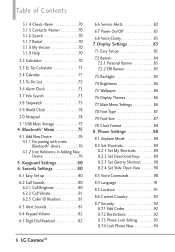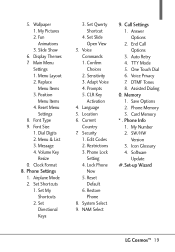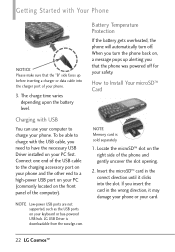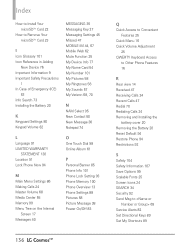LG VN250 Support Question
Find answers below for this question about LG VN250.Need a LG VN250 manual? We have 3 online manuals for this item!
Current Answers
Related LG VN250 Manual Pages
LG Knowledge Base Results
We have determined that the information below may contain an answer to this question. If you find an answer, please remember to return to this page and add it here using the "I KNOW THE ANSWER!" button above. It's that easy to earn points!-
microSD tm Memory Port - LG Consumer Knowledge Base
... ALLTELL Swift (AX500) Glimmer™ (AX830) LG Rhythm (AX585) Memory Port with up to the microSD card. / Mobile Phones microSD tm Memory Port What size memory card can I use in Titanium (VX10K) 8GB Support** enV2 (VX9100) Dare ( VX9700) Chocolate™ 3 (VX8560) SPRINT Lotus (LX600) Muziq™ (LX570) Rumor 2 ( LX265) AT&T Vu... -
Washing Machine: How can I save my preferred settings? - LG Consumer Knowledge Base
... for a cycle, and then recall them at the touch of a button. HD Radio -- Network Storage Mobile Phones Computer Products -- Floor Standing -- Video -- DVD Player (Combo/Recorder) TV -- All Rights Reserved. Side by LG Technical Support Contact Us Sitemap Buyers' Guide Jobs LG Recycling Program Commercial Customers Recall Public Notices Privacy Legal | Copyright... -
Mobile Phones: Lock Codes - LG Consumer Knowledge Base
... the information is the last 4 digits of codes. Mobile Phones: Lock Codes I. The default code is usually...Reset Defaults/Master Resets. Should this option will be obtained. The default is entered incorrectly 3 times. GSM Mobile Phones: The Security Code is the exception to the SIM, it will only allow Call Barring, though only if the Service Provider and SIM Card support...
Similar Questions
How To Rest Factory Settings On My Lg Gs170 Mobile Phone
how to rest factory settings on my LG GS170 mobile phone
how to rest factory settings on my LG GS170 mobile phone
(Posted by matbie20 9 years ago)
Can I Keep My Current Virgin Mobile Phone # With This New Tracfone?
I just bought this LG430G phone but haven't opened it yet, still deciding whether to keep itor keep ...
I just bought this LG430G phone but haven't opened it yet, still deciding whether to keep itor keep ...
(Posted by Anonymous-65173 11 years ago)