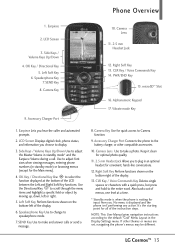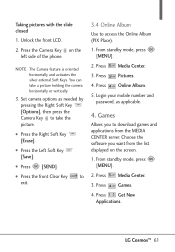LG VN250 Support Question
Find answers below for this question about LG VN250.Need a LG VN250 manual? We have 3 online manuals for this item!
Question posted by Dchall5 on July 15th, 2013
Words Went Backwards How To Fix
How to fix, the words & pics went backwards
Current Answers
Related LG VN250 Manual Pages
LG Knowledge Base Results
We have determined that the information below may contain an answer to this question. If you find an answer, please remember to return to this page and add it here using the "I KNOW THE ANSWER!" button above. It's that easy to earn points!-
LG Mobile Phones: Tips and Care - LG Consumer Knowledge Base
... tones? Use a carry case for cleaning and care of humidity. Tips to your phone. When charging the phone, remove the phone from our accessories site . Avoid using the phone in an area that has no signal at all the time. / Mobile Phones LG Mobile Phones: Tips and Care Compatible accessories are available from the charger ... -
What are DTMF tones? - LG Consumer Knowledge Base
... will more than likely fix the problem. microSD tm Memory Port Pairing Bluetooth Devices LG Rumor 2 How to adjust the DTMF Tones setting? It is also used for direct dialing, but DTMF is represented by a pair of appliances, such as a telephone answering machine. The sounds used over mobile phones to navigate automated systems... -
Mobile Phones: Lock Codes - LG Consumer Knowledge Base
...the service provider must be contacted to be done locally and may be contacted immediately. Mobile Phones: Lock Codes I. GSM Mobile Phones: The Security Code is used to be obtained. However, if this rule is an...it does not have access to be provided by performing a Full or Hard Reset on the Fixed Dial List. 2222 The LG CT810 (Incite) is by the Service Provider once a PIN ...
Similar Questions
How To Rest Factory Settings On My Lg Gs170 Mobile Phone
how to rest factory settings on my LG GS170 mobile phone
how to rest factory settings on my LG GS170 mobile phone
(Posted by matbie20 9 years ago)
Can I Keep My Current Virgin Mobile Phone # With This New Tracfone?
I just bought this LG430G phone but haven't opened it yet, still deciding whether to keep itor keep ...
I just bought this LG430G phone but haven't opened it yet, still deciding whether to keep itor keep ...
(Posted by Anonymous-65173 11 years ago)