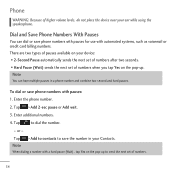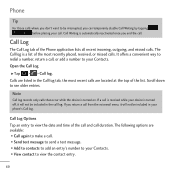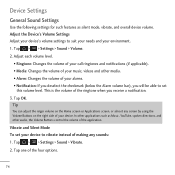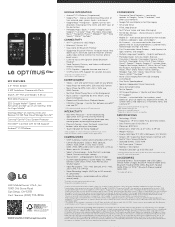LG VM696 Support Question
Find answers below for this question about LG VM696.Need a LG VM696 manual? We have 3 online manuals for this item!
Question posted by mcdave on May 24th, 2015
Stuck On Download In Progress!
Phone won't power on or off unless battery is removed. Comes on with download in progress and is frozen with that screen. Volume down and power button no effect.
Current Answers
Answer #1: Posted by hzplj9 on May 25th, 2015 7:48 AM
Page 83 of the user guide will give you the procedure for a factory reset which should cure the issue. You can download the guide from here:
https://www.helpowl.com/manuals/lg-vm696-owners-manual-english-f73a081.pdf
Related LG VM696 Manual Pages
LG Knowledge Base Results
We have determined that the information below may contain an answer to this question. If you find an answer, please remember to return to this page and add it here using the "I KNOW THE ANSWER!" button above. It's that easy to earn points!-
microSD tm Memory Port - LG Consumer Knowledge Base
... Pairing Bluetooth Devices LG Rumor 2 Troubleshooting tips for the Bluetooth stereo headset (HBS-250). in my phone? **Not all downloaded content may be moved to : VERIZON Versa ( VX9600) 16GB Support** enV (VX9900) 4GB Support** VOYAGER™ / Mobile Phones microSD tm Memory Port What size memory card can I use in Titanium (VX10K) 8GB Support** enV2... -
Washing Machine: How can I save my preferred settings? - LG Consumer Knowledge Base
... weight detection on my LG washer? Digital Transition Information Home Theater Audio -- Network Storage Mobile Phones Computer Products -- It allows you to store a customized wash cycle for on my LG...them at the touch of a button. Video -- What are the power requirements for 3 seconds. What is left on my LG washer? Window -- Power the washer on WM0642HW 4. Also... -
Chocolate Touch (VX8575) Back Cover Removal and Installation - LG Consumer Knowledge Base
...Mobile Phones Chocolate Touch (VX8575) Back Cover Removal and Installation You will need to remove the back cover before installing or replacing the battery. Align the battery cover slightly lower than the top edge of the phone. Also, always ensure that the hooks on the phone. Slide the battery...placed in the phones slots. 2. Make sure that the power to remove. Sostenga firmemente...
Similar Questions
How To Rest Factory Settings On My Lg Gs170 Mobile Phone
how to rest factory settings on my LG GS170 mobile phone
how to rest factory settings on my LG GS170 mobile phone
(Posted by matbie20 9 years ago)
How Do I Manually Master Reset My Phone Without A Power Button?
(Posted by alonzo3 10 years ago)
Can I Keep My Current Virgin Mobile Phone # With This New Tracfone?
I just bought this LG430G phone but haven't opened it yet, still deciding whether to keep itor keep ...
I just bought this LG430G phone but haven't opened it yet, still deciding whether to keep itor keep ...
(Posted by Anonymous-65173 11 years ago)
Forgot Password For Voice Mail On One Of My Mobile Phones.
I've forgotten the password for voice mail on one of my mobile phones. Put in several combination bu...
I've forgotten the password for voice mail on one of my mobile phones. Put in several combination bu...
(Posted by mikeevaristo 12 years ago)