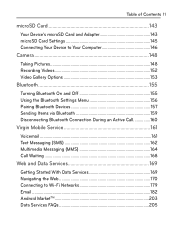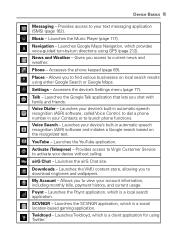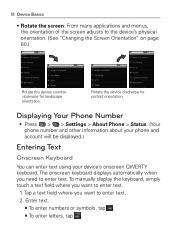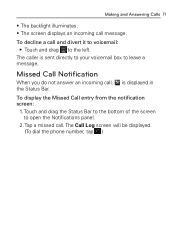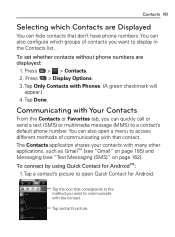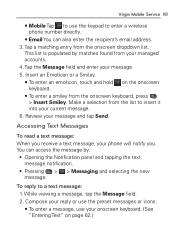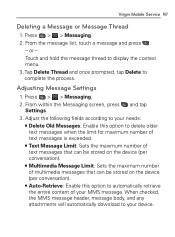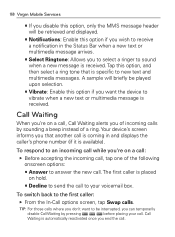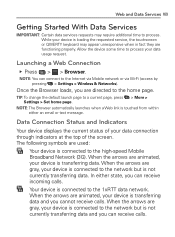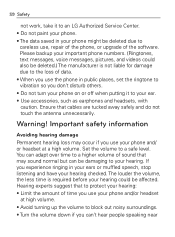LG VM670 Support Question
Find answers below for this question about LG VM670.Need a LG VM670 manual? We have 3 online manuals for this item!
Question posted by wdubicki on June 14th, 2012
Vm670 Goes Straight To V-mail On Incomming Call
The vm670 display lights up but does not ring call goes to v-mail. Text messages work ok as well as out going calls. All other phone features work ok.
Current Answers
Related LG VM670 Manual Pages
LG Knowledge Base Results
We have determined that the information below may contain an answer to this question. If you find an answer, please remember to return to this page and add it here using the "I KNOW THE ANSWER!" button above. It's that easy to earn points!-
Washing Machine: How can I save my preferred settings? - LG Consumer Knowledge Base
... | Glossary Home LG Service & Support / / Washers This article was: Custom program location on my LG washer? Digital Transition Information Home Theater Audio -- Network Storage Mobile Phones Computer Products -- It allows you to friend Views: 603 Comments: 0 Also read What is the steam fresh cycle on the clothing What does Direct Drive... -
Chocolate Touch (VX8575) Back Cover Removal and Installation - LG Consumer Knowledge Base
...Mobile Phones: Tips and Care Mobile Phones: Lock Codes Pairing Bluetooth Devices LG Dare Hold the phone securely with your thumb until it up with both hands (as illustrated). 3. To Install the back cover 1. Para instalar la cubierta trasera 1. Sostenga firmemente el teléfono con ambas manos (como desmostrado). 3. Advanced Phone Book Features... 2. / Mobile Phones Chocolate Touch ... -
Mobile Phones: Lock Codes - LG Consumer Knowledge Base
...our cell phones, unless it does not have the phone re-programmed. Mobile Phones: Lock Codes I. However, if this rule is entered incorrectly 3 times. NOTE: SIM cards will only allow Call Barring, though... when performing Reset Defaults. GSM Mobile Phones: The Security Code is the last 4 digits of codes. This message usually appears when the PUK code is 1111 .
Similar Questions
How To Change The Sim Card On A Virgin Mobile Phone Lg Vm670
(Posted by BurnaNu 10 years ago)
Can I Keep My Current Virgin Mobile Phone # With This New Tracfone?
I just bought this LG430G phone but haven't opened it yet, still deciding whether to keep itor keep ...
I just bought this LG430G phone but haven't opened it yet, still deciding whether to keep itor keep ...
(Posted by Anonymous-65173 11 years ago)
Vm670 Calls Go Straight Voice Mail
The phone will light the display when a call comes in but no ringtone and goes straight to v-mail. T...
The phone will light the display when a call comes in but no ringtone and goes straight to v-mail. T...
(Posted by wdubicki 11 years ago)
Forgot Password For Voice Mail On One Of My Mobile Phones.
I've forgotten the password for voice mail on one of my mobile phones. Put in several combination bu...
I've forgotten the password for voice mail on one of my mobile phones. Put in several combination bu...
(Posted by mikeevaristo 12 years ago)