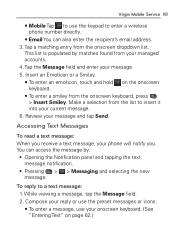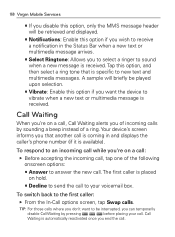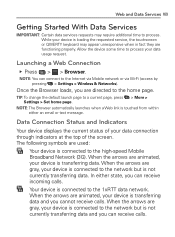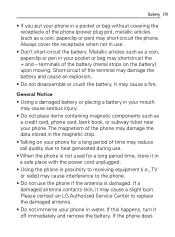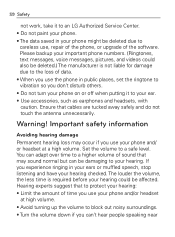LG VM670 Support Question
Find answers below for this question about LG VM670.Need a LG VM670 manual? We have 3 online manuals for this item!
Question posted by warriorangel001 on December 20th, 2011
H How Do I Receive Text On My Lg Vm670
i receive my text ok, but i cannot read them or download the thread
Current Answers
Related LG VM670 Manual Pages
LG Knowledge Base Results
We have determined that the information below may contain an answer to this question. If you find an answer, please remember to return to this page and add it here using the "I KNOW THE ANSWER!" button above. It's that easy to earn points!-
Bluetooth Profiles - LG Consumer Knowledge Base
... another compatible device. An example of object push would be sending and receiving name cards or calendar events between the mobile phone and another Bluetooth device. A phone conversation with another device like pictures from a mobile handset is pushed and pulled between devices. Phone book access This profile allows sharing of non-protected images for... -
What are DTMF tones? - LG Consumer Knowledge Base
...DTMF tones will more than likely fix the problem. Article ID: 6452 Views: 1703 LG Mobile Phones: Tips and Care Troubleshooting tips for the Bluetooth stereo headset (HBS-250). microSD tm Memory... automatic bill-paying service, or remote control of tones. The land-line phone system can then "listen" and decode that key. Mobile phone networks use and not for any specific model) o MENU o SETTINGS ... -
Chocolate Touch (VX8575) Back Cover Removal and Installation - LG Consumer Knowledge Base
... con ambas mano (como desmostrado). 2. Asegure que los ganchos de la cubierta ocupan las ranuras del teléfono. 2. Pictures LG Dare LG Mobile Phones: Tips and Care Mobile Phones: Lock Codes Pairing Bluetooth Devices LG Dare Para instalar la cubierta trasera 1. Para quitar la carcasa trasera 1. Align the battery cover slightly lower than...
Similar Questions
How To Rest Factory Settings On My Lg Gs170 Mobile Phone
how to rest factory settings on my LG GS170 mobile phone
how to rest factory settings on my LG GS170 mobile phone
(Posted by matbie20 9 years ago)
How To Recover Deleted Contacts On Lg Optimus V Virgin Mobile Phone
(Posted by joseggwhitt 10 years ago)
How To Change The Sim Card On A Virgin Mobile Phone Lg Vm670
(Posted by BurnaNu 10 years ago)
Can I Keep My Current Virgin Mobile Phone # With This New Tracfone?
I just bought this LG430G phone but haven't opened it yet, still deciding whether to keep itor keep ...
I just bought this LG430G phone but haven't opened it yet, still deciding whether to keep itor keep ...
(Posted by Anonymous-65173 11 years ago)