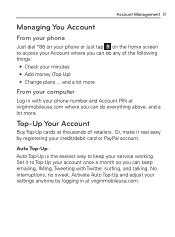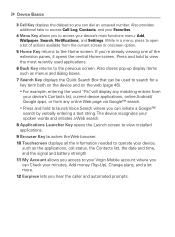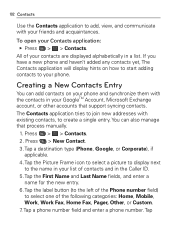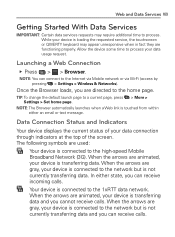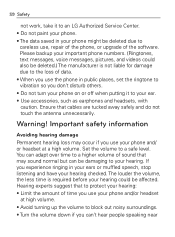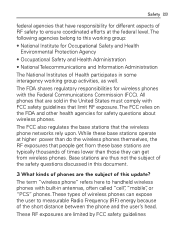LG VM670 Support Question
Find answers below for this question about LG VM670.Need a LG VM670 manual? We have 3 online manuals for this item!
Question posted by hezlynn on July 29th, 2012
3g
My 3G is not working,,, is there anything i can check, reset, or try?
Current Answers
Related LG VM670 Manual Pages
LG Knowledge Base Results
We have determined that the information below may contain an answer to this question. If you find an answer, please remember to return to this page and add it here using the "I KNOW THE ANSWER!" button above. It's that easy to earn points!-
Bluetooth Profiles - LG Consumer Knowledge Base
... audio to an enabled printing device. One example of how the basic printing profile works. Pictures LG Voyager Hands-Free (HFP) This profile provides the process for one ...for the Bluetooth stereo headset (HBS-250). Pictures LG Dare Pairing Bluetooth Devices LG Rumor 2 Mobile Phones: Lock Codes Transfer Music & This profile allows use would be browsed or pulled by... -
Washing Machine: How can I save my preferred settings? - LG Consumer Knowledge Base
... Converter Box -- -- Press the "custom program" button. 3. Press the "start" button. What is auto load weight detection on my LG washer? LCD TV -- Network Storage Mobile Phones Computer Products -- Select a cycle. 2. Set any other settings for a cycle, and then recall them at the touch of a button. Press and hold the... -
What are DTMF tones? - LG Consumer Knowledge Base
... as a grid, each row represents a low frequency, and each column represents a high frequency. The range is used over mobile phones to determine which key was pressed, enabling dialing. Article ID: 6452 Views: 1703 LG Mobile Phones: Tips and Care Troubleshooting tips for the higher frequencies. microSD tm Memory Port Pairing Bluetooth Devices LG Rumor...
Similar Questions
How To Change The Sim Card On A Virgin Mobile Phone Lg Vm670
(Posted by BurnaNu 10 years ago)
Can I Keep My Current Virgin Mobile Phone # With This New Tracfone?
I just bought this LG430G phone but haven't opened it yet, still deciding whether to keep itor keep ...
I just bought this LG430G phone but haven't opened it yet, still deciding whether to keep itor keep ...
(Posted by Anonymous-65173 11 years ago)
Forgot Password For Voice Mail On One Of My Mobile Phones.
I've forgotten the password for voice mail on one of my mobile phones. Put in several combination bu...
I've forgotten the password for voice mail on one of my mobile phones. Put in several combination bu...
(Posted by mikeevaristo 12 years ago)