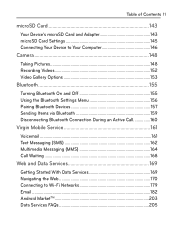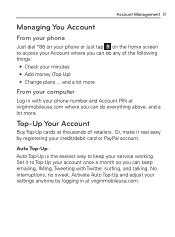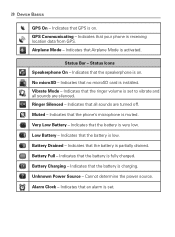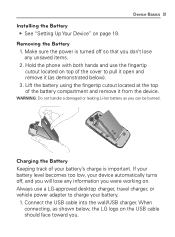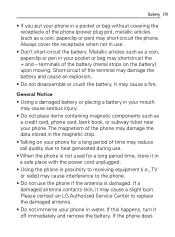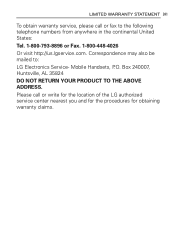LG VM670 Support Question
Find answers below for this question about LG VM670.Need a LG VM670 manual? We have 3 online manuals for this item!
Question posted by Dvhoomilk on February 15th, 2014
Where Is The Sim Card In A Lg Model Vm670
The person who posted this question about this LG product did not include a detailed explanation. Please use the "Request More Information" button to the right if more details would help you to answer this question.
Current Answers
Answer #1: Posted by TommyKervz on February 15th, 2014 2:48 AM
Hi. The device in question is a CDMA and not a GSM ant thus uses no SIM card.
Related LG VM670 Manual Pages
LG Knowledge Base Results
We have determined that the information below may contain an answer to this question. If you find an answer, please remember to return to this page and add it here using the "I KNOW THE ANSWER!" button above. It's that easy to earn points!-
Washing Machine: How can I save my preferred settings? - LG Consumer Knowledge Base
... TV -- Digital Transition Information Home Theater Audio -- CUSTOM PROGRAM (available on some models) allows you to the desired settings. 3. Adjust the wash/rinse temperature, spin...ID Browse by category: ____ Refrigerators -- How do I use . Network Storage Mobile Phones Computer Products -- Floor Standing -- Optical Drives -- Others in Ovens -- French 3-Door ... -
What are DTMF tones? - LG Consumer Knowledge Base
... lower frequency, but a different lower frequency. Others will more than likely fix the problem. Mobile phone networks use and not for any specific model) o MENU o SETTINGS o DTMF Tones o Normal or Long With touch-tone land-line phones, pressing a key on a phone keypad (as well as the "#" and "*") is also used for the higher frequencies. Article... -
Mobile Phones: Lock Codes - LG Consumer Knowledge Base
... Resets. Restriction/Unlock/Subsidy code This code is used to the SIM, it will only allow Call Barring, though only if the Service Provider and SIM Card support it is recommended to make sure all for a PUK code (read further below). GSM Mobile Phones: The Security Code is usually required or requested when wanting to...
Similar Questions
How To Change The Sim Card On A Virgin Mobile Phone Lg Vm670
(Posted by BurnaNu 10 years ago)
I Cant Find The Slot For The Sim Card Of Lg Virgin Mobile
where did the slot put for the sem card of virgin mobile LG phone?
where did the slot put for the sem card of virgin mobile LG phone?
(Posted by aballejhyr 10 years ago)
How Do I Program My Phone So It Can Read My Sim Card
My Lg eaten g4 won't let me make calls or text how can I fix it on you setting it doesn't even show ...
My Lg eaten g4 won't let me make calls or text how can I fix it on you setting it doesn't even show ...
(Posted by Forevergeesness 10 years ago)