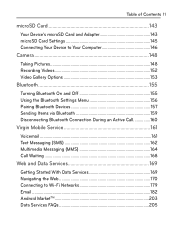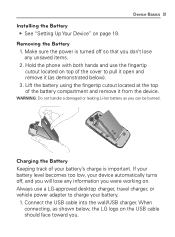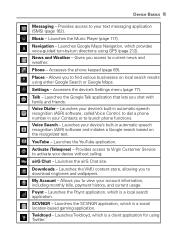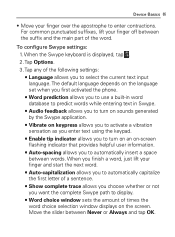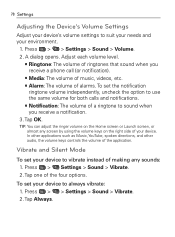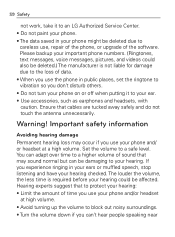LG VM670 Support Question
Find answers below for this question about LG VM670.Need a LG VM670 manual? We have 3 online manuals for this item!
Question posted by TinaDenil on March 10th, 2014
How To Set Sms Ringtone On Lg Vm670
The person who posted this question about this LG product did not include a detailed explanation. Please use the "Request More Information" button to the right if more details would help you to answer this question.
Current Answers
Related LG VM670 Manual Pages
LG Knowledge Base Results
We have determined that the information below may contain an answer to this question. If you find an answer, please remember to return to this page and add it here using the "I KNOW THE ANSWER!" button above. It's that easy to earn points!-
Transfer Music & Pictures LG Dare - LG Consumer Knowledge Base
...Music Between My LG Dare (VX9700) Phone And My Computer? 1.Insert a microSD card into your phone with the gold contacts facing down. 2.Connect your phone to your phone). Tap Menu>Settings/Tools>Tools>USB Mode&... Bluetooth Devices LG Dare Transfer Music & Pictures LG Voyager Mobile Phones: Lock Codes Troubleshooting tips for the Bluetooth stereo headset (HBS-250). Transfer Music & -
Washing Machine: How can I save my preferred settings? - LG Consumer Knowledge Base
... -- Kimchi -- DVD Player (Combo/Recorder) TV -- Digital Transition -- -- Network Storage Mobile Phones Computer Products -- NAS | Glossary Home LG Service & Support / / Washers This article was: ...Also listed in Ovens -- Ceiling Cassette Dehumidifier Video DVD -- Digital-to the desired settings. 3. Excellent Very Good Good Fair Poor Add comment Washing Machine: How can I... -
What are DTMF tones? - LG Consumer Knowledge Base
... Multiple Frequencies) tones. Each DTMF "tone" is used over mobile phones to as phone menus, voice menus and other advanced calling services. Mobile phone networks use and not for any specific model) o MENU o SETTINGS o DTMF Tones o Normal or Long With touch-tone land-line phones, pressing a key on a phone keypad (as well as the "#" and "*") is between 697...
Similar Questions
How Do I Set The Ringtone And Volume In An Lg Bl-46 Cn
How do I set the ringtone and volume in an LG BL-46 CN
How do I set the ringtone and volume in an LG BL-46 CN
(Posted by richtheoutdoorsman 9 years ago)
How To Recover Deleted Contacts On Lg Optimus V Virgin Mobile Phone
(Posted by joseggwhitt 10 years ago)
How To Change The Sim Card On A Virgin Mobile Phone Lg Vm670
(Posted by BurnaNu 10 years ago)