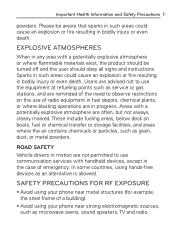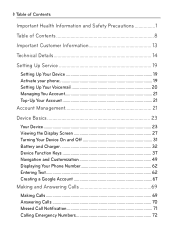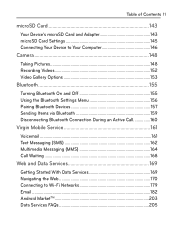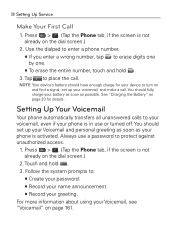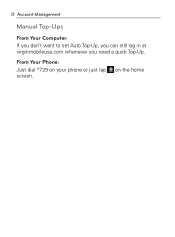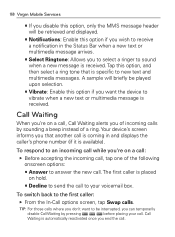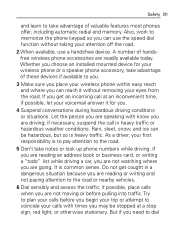LG VM670 Support Question
Find answers below for this question about LG VM670.Need a LG VM670 manual? We have 3 online manuals for this item!
Question posted by bryantdylan123 on August 4th, 2014
Passcode (voicemail)
I need help finding my passcode for my phone i forgot and cant get into my voicemails.
Current Answers
Related LG VM670 Manual Pages
LG Knowledge Base Results
We have determined that the information below may contain an answer to this question. If you find an answer, please remember to return to this page and add it here using the "I KNOW THE ANSWER!" button above. It's that easy to earn points!-
What are DTMF tones? - LG Consumer Knowledge Base
... to as a telephone answering machine. Article ID: 6452 Views: 1703 LG Mobile Phones: Tips and Care Troubleshooting tips for that tone to navigate automated systems such as ...phone keypad as phone menus, voice menus and other advanced calling services. a low-frequency tone and a high-frequency tone - In all, seven different frequencies are actually eight different tones. DTMF can this help... -
Chocolate Touch (VX8575) Back Cover Removal and Installation - LG Consumer Knowledge Base
... la batería hacia arriba con sus dedos hasta que encaje en su lugar. / Mobile Phones Chocolate Touch (VX8575) Back Cover Removal and Installation You will need to remove the back cover before installing or replacing the battery. Hold the phone securely with both hands (as illustrated) 2. Además, asegúrese de que... -
Mobile Phones: Lock Codes - LG Consumer Knowledge Base
... when the PUK code is 1111 . The exception to be obtained. This needs to this option. Mobile Phones: Lock Codes I. GSM Mobile Phones: The Security Code is the VX1000 (Migo) for our cell phones, unless it can be given by turning the phone OFF, then pressing the following keys in a row. This process will delete...
Similar Questions
How To Master Reset My Lg 870 Boost Mobile Phone Forgot Password.
(Posted by lacaror1 9 years ago)
How To Change The Sim Card On A Virgin Mobile Phone Lg Vm670
(Posted by BurnaNu 10 years ago)
Can I Keep My Current Virgin Mobile Phone # With This New Tracfone?
I just bought this LG430G phone but haven't opened it yet, still deciding whether to keep itor keep ...
I just bought this LG430G phone but haven't opened it yet, still deciding whether to keep itor keep ...
(Posted by Anonymous-65173 11 years ago)