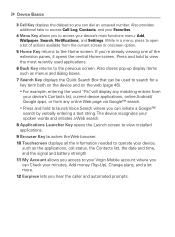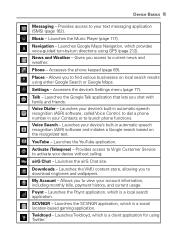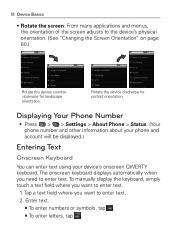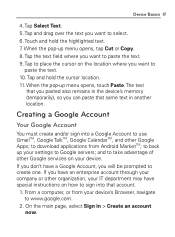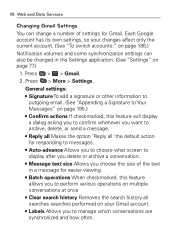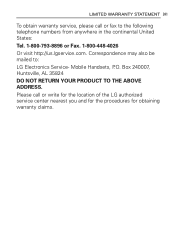LG VM670 Support Question
Find answers below for this question about LG VM670.Need a LG VM670 manual? We have 3 online manuals for this item!
Question posted by narina17 on March 23rd, 2014
How To Look Up Search History On Lg Android Vm670
which setting option do i choose?
Current Answers
Related LG VM670 Manual Pages
LG Knowledge Base Results
We have determined that the information below may contain an answer to this question. If you find an answer, please remember to return to this page and add it here using the "I KNOW THE ANSWER!" button above. It's that easy to earn points!-
Pairing Bluetooth Devices LG Rumor 2 - LG Consumer Knowledge Base
... the keypad to place the device into pairing mode. 1. on the option to begin using your Bluetooth device. Once the device PIN / Pass ... Dare Troubleshooting tips for a 4-16 PIN code (typically 0 0 0 0). / Mobile Phones Pairing Bluetooth Devices LG Rumor 2 NOTE: For this prompt is displayed, consult...wish to search for the device you wish to determine the PIN / Pass ... -
Bluetooth Profiles - LG Consumer Knowledge Base
... phone to be used . An example of your name card, phonebook entries, and call history with a compatible Bluetooth device, such as a data modem with a compatible Bluetooth device. Phone ... like pictures from a mobile handset is pushed and pulled between the mobile phone and another device. Pictures LG Dare Pairing Bluetooth Devices LG Rumor 2 Mobile Phones: Lock Codes Transfer Music &... -
Washing Machine: How can I save my preferred settings? - LG Consumer Knowledge Base
...Mobile Phones Computer Products -- Adjust the wash/rinse temperature, spin speed, and soil level to friend Views: 603 Comments: 0 Also read What is left on . 2. NOTE: You will now run all the settings...Select a cycle. 2. Advanced search Please enter a keyword or ID Browse by category: ____ Refrigerators -- LCD TV -- What is the quick cycle option for future use a stored ...
Similar Questions
Can I Transfer My Contacts From My Android Vm670 Into My Google Contacts
(Posted by Brothgt 10 years ago)
Clear My Search History
i cannont figure out how to clear my search history
i cannont figure out how to clear my search history
(Posted by mtdewpwn 11 years ago)
Clear A Search History?
i can't figure out how to clear my search history. My browser i know how but not the search history....
i can't figure out how to clear my search history. My browser i know how but not the search history....
(Posted by ladygouldians55 11 years ago)