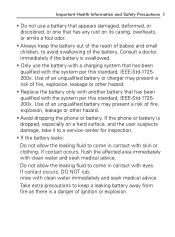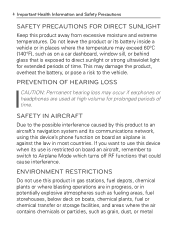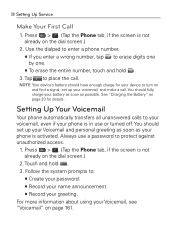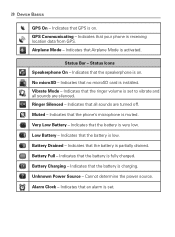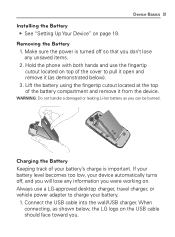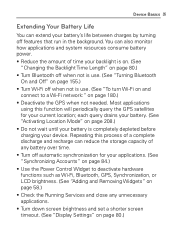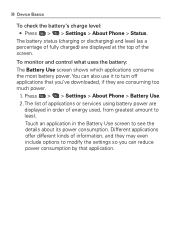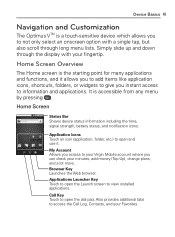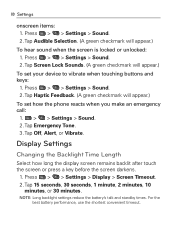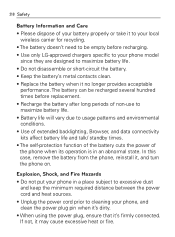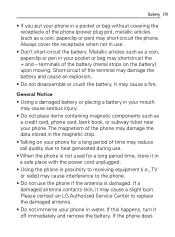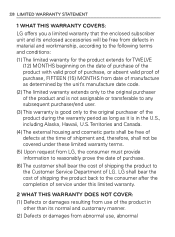LG VM670 Support Question
Find answers below for this question about LG VM670.Need a LG VM670 manual? We have 3 online manuals for this item!
Question posted by headbeenp on July 28th, 2014
How Long Does It Take To Fully Charge The Lg Vm670 Battery The First Time
The person who posted this question about this LG product did not include a detailed explanation. Please use the "Request More Information" button to the right if more details would help you to answer this question.
Current Answers
Related LG VM670 Manual Pages
LG Knowledge Base Results
We have determined that the information below may contain an answer to this question. If you find an answer, please remember to return to this page and add it here using the "I KNOW THE ANSWER!" button above. It's that easy to earn points!-
Troubleshooting tips for the Bluetooth stereo headset (HBS-250). - LG Consumer Knowledge Base
... 3 seconds to the HBS-250. Make sure the headset is the audio/video remote control profile. Both the headset and the handset are fully charged a low battery may also cause problems when attempting to fully charge. For details on . AVRCP is not in button/hold mode. A2DP is... -
LG Mobile Phones: Tips and Care - LG Consumer Knowledge Base
..., memory card, and USB) on the phones at all such as charging is high. Keep the battery charged all times to clean the phone. Use a carry case for cleaning and care of the batteries periodically. NOTE: During normal operation and use or keeping phones in an area where it is low. / Mobile Phones LG Mobile Phones: Tips and Care Compatible accessories ... -
Mobile Phones: Lock Codes - LG Consumer Knowledge Base
... a PUK code (read further below). The default is the exception to be a personal code- Mobile Phones: Lock Codes I. This software reload or flash can still be done by the Service Provider once a PIN has been entered incorrectly 3 times in a row, the SIM card will become PERMANENTLY LOCKED, and a new SIM Card must...
Similar Questions
How Long Do You Charge A Lg A340 Cell Phone For The First Time
(Posted by lackocto 9 years ago)
How To Change The Sim Card On A Virgin Mobile Phone Lg Vm670
(Posted by BurnaNu 10 years ago)