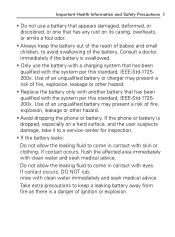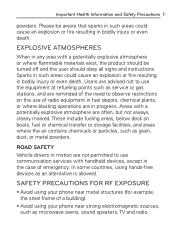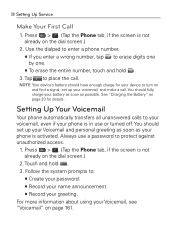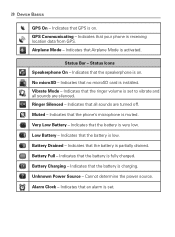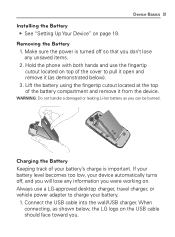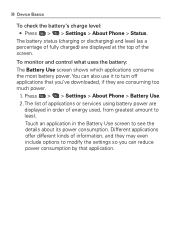LG VM670 Support Question
Find answers below for this question about LG VM670.Need a LG VM670 manual? We have 3 online manuals for this item!
Question posted by Markfpolit on June 20th, 2014
Lg Vm670 Drivers Wont Charge
The person who posted this question about this LG product did not include a detailed explanation. Please use the "Request More Information" button to the right if more details would help you to answer this question.
Current Answers
Related LG VM670 Manual Pages
LG Knowledge Base Results
We have determined that the information below may contain an answer to this question. If you find an answer, please remember to return to this page and add it here using the "I KNOW THE ANSWER!" button above. It's that easy to earn points!-
LG Consumer Knowledge Base
... N2R1 - Categories Appliances TV / Audio / Video PC Monitors Video DVD Data Storage Built-in Ovens Home Theater Cook Top Air Conditioners Microwave oven Air Conditioner Mobile Phones Window Air Washer/Dryer Combo Most viewed Firmware updates Software Updates Optical drive drivers Monitor Driver Install Instructions How do I update the firmware? -
LG Mobile Phones: Tips and Care - LG Consumer Knowledge Base
... phone battery life: Tips for your phone. / Mobile Phones LG Mobile Phones: Tips and Care Compatible accessories are available from the charger as soon as an airplane, building, or tunnel turn you phone off until you have another battery, rotate use of these ports. Tips to clean your phone. Keep the battery charged all such as charging... -
What are DTMF tones? - LG Consumer Knowledge Base
... DTMF (Dual Tone Multiple Frequencies) tones. The range is used for that tone to adjust the DTMF Tones setting? Article ID: 6452 Views: 1703 LG Mobile Phones: Tips and Care Troubleshooting tips for direct dialing, but different higher frequency. Each number on the dial pad generates the corresponding DTMF tone for control...
Similar Questions
How To Change The Sim Card On A Virgin Mobile Phone Lg Vm670
(Posted by BurnaNu 10 years ago)
What Would Cause The Phone To Keep Going On And Off And Wont Charge
my phone keeps turning on and off and wont take a charge does that mean the battery is dead
my phone keeps turning on and off and wont take a charge does that mean the battery is dead
(Posted by angelmarieturan 10 years ago)