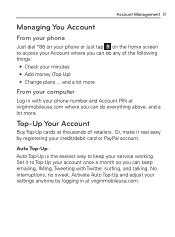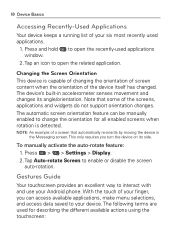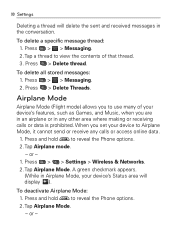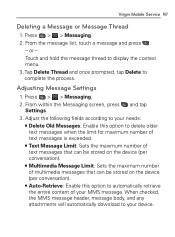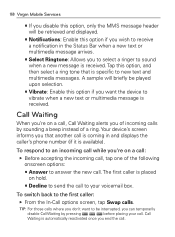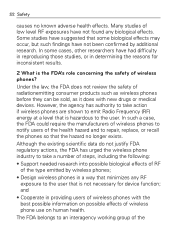LG VM670 Support Question
Find answers below for this question about LG VM670.Need a LG VM670 manual? We have 3 online manuals for this item!
Question posted by bvs572 on July 1st, 2012
Deleted Photos
Is there any way to retrieve photos that were stored in my gallery and accidentally deleted?
Current Answers
Related LG VM670 Manual Pages
LG Knowledge Base Results
We have determined that the information below may contain an answer to this question. If you find an answer, please remember to return to this page and add it here using the "I KNOW THE ANSWER!" button above. It's that easy to earn points!-
Bluetooth Profiles - LG Consumer Knowledge Base
... list between the mobile phone and another compatible device. Object Push (OPP) This profile controls how data is an example of your name card, phonebook entries, and call history with a compatible headset. Phone book access This profile allows sharing of how the basic printing profile works. Bluetooth profiles are stored on a Micro ... -
Washing Machine: How can I save my preferred settings? - LG Consumer Knowledge Base
... spin speed on WM2601HW Article ID: 6335 Last updated: 24 Mar, 2010 Print Email to store a customized wash cycle for future use a stored program? 1. Gas Range -- LCD TV -- Digital Transition Information Home Theater Audio -- HD Radio -- Network Storage Mobile Phones Computer Products -- Adjust the wash/rinse temperature, spin speed, and soil level to confirm... -
Mobile Phones: Lock Codes - LG Consumer Knowledge Base
... been entered incorrectly 3 times in a row, the SIM card will delete all the information is recommended to load (it's like a mini PC), when it - The phone will take some time to make sure all the information from the Service Provider. Should this rule- Mobile Phones: Lock Codes I. it is backed up . PUK2 This...
Similar Questions
How To Rest Factory Settings On My Lg Gs170 Mobile Phone
how to rest factory settings on my LG GS170 mobile phone
how to rest factory settings on my LG GS170 mobile phone
(Posted by matbie20 9 years ago)
How To Recover Deleted Contacts On Lg Optimus V Virgin Mobile Phone
(Posted by joseggwhitt 10 years ago)
How To Change The Sim Card On A Virgin Mobile Phone Lg Vm670
(Posted by BurnaNu 10 years ago)
Can I Keep My Current Virgin Mobile Phone # With This New Tracfone?
I just bought this LG430G phone but haven't opened it yet, still deciding whether to keep itor keep ...
I just bought this LG430G phone but haven't opened it yet, still deciding whether to keep itor keep ...
(Posted by Anonymous-65173 11 years ago)