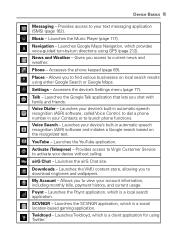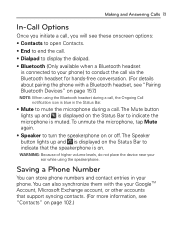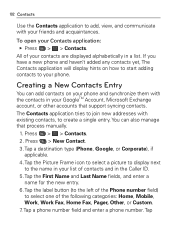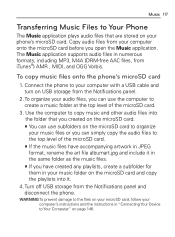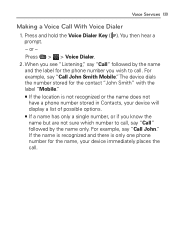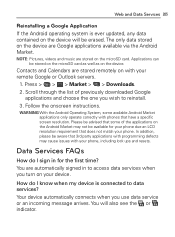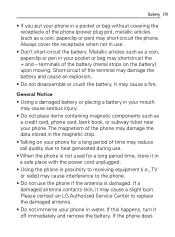LG VM670 Support Question
Find answers below for this question about LG VM670.Need a LG VM670 manual? We have 3 online manuals for this item!
Question posted by mcwvita on March 29th, 2014
Where Are The Contacts Stored In A Vm670 Lg Phone
The person who posted this question about this LG product did not include a detailed explanation. Please use the "Request More Information" button to the right if more details would help you to answer this question.
Current Answers
Related LG VM670 Manual Pages
LG Knowledge Base Results
We have determined that the information below may contain an answer to this question. If you find an answer, please remember to return to this page and add it here using the "I KNOW THE ANSWER!" button above. It's that easy to earn points!-
Optical Drive warranty info - LG Consumer Knowledge Base
Phone and e-mail ...(Normal Customer Service is DAE? This means for one year LG will be mailed to contact LG with a credit card; / Optical Drives Optical Drive warranty info LG Optical Disc ...Drive warranties are supported by the makerof the computer system, but outside of the in-store exchange period, please call (800) 243-0000 between 7 am and 7 pm Central time Mon... -
Bluetooth Profiles - LG Consumer Knowledge Base
...updated: 13 Aug, 2009 Views: 3522 Troubleshooting tips for storing and printing. Pictures LG Dare Pairing Bluetooth Devices LG Rumor 2 Mobile Phones: Lock Codes Transfer Music & An example of the ...160;how an enabled mobile device would be browsed or pulled by which a enabled device can be synchronizing a contact list between the mobile phone and another Bluetooth device.... -
Washing Machine: How can I save my preferred settings? - LG Consumer Knowledge Base
... TV -- Digital Transition -- -- Digital-to confirm the settings have been stored. HD Radio -- Network Storage Mobile Phones Computer Products -- CUSTOM PROGRAM (available on my LG washer? It allows you to save... » More articles Knowledgebase by LG Technical Support Contact Us Sitemap Buyers' Guide Jobs LG Recycling Program Commercial Customers Recall Public Notices Privacy Legal ...
Similar Questions
Reset My Lg Vm670 Phone
how do I get around my screen lock patteren for my LG vm670
how do I get around my screen lock patteren for my LG vm670
(Posted by bur155 9 years ago)
Why Wont My Android Model Vm670 Phone Pick Up Any Mobile Network Signals?
(Posted by harlmoray 10 years ago)
How To Enter Contact Name And Phone Numbers In Lg800g Tracfone?
(Posted by wmitchell58 11 years ago)