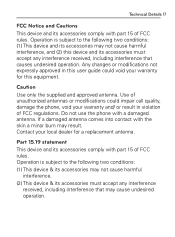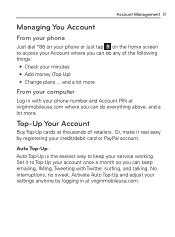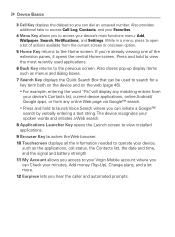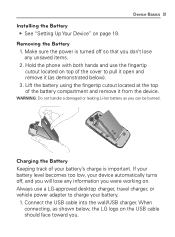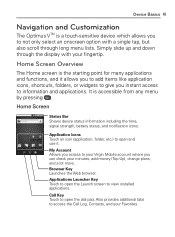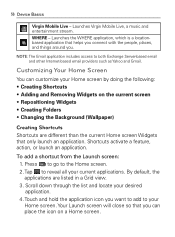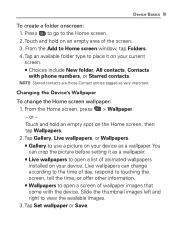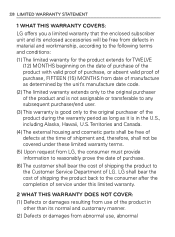LG VM670 Support Question
Find answers below for this question about LG VM670.Need a LG VM670 manual? We have 3 online manuals for this item!
Question posted by dakendle on November 3rd, 2013
How To Change Min Code On Lg Vm670
The person who posted this question about this LG product did not include a detailed explanation. Please use the "Request More Information" button to the right if more details would help you to answer this question.
Current Answers
Related LG VM670 Manual Pages
LG Knowledge Base Results
We have determined that the information below may contain an answer to this question. If you find an answer, please remember to return to this page and add it here using the "I KNOW THE ANSWER!" button above. It's that easy to earn points!-
LG Mobile Phones: Tips and Care - LG Consumer Knowledge Base
Always use a soft dry cloth to keep battery life longer during phone calls: Avoid using your phone when it will be reduced over time. Use a carry case for cleaning and care of the batteries periodically. Article ID: 6278 Views: 12344 Mobile Phones: Lock Codes What are DTMF tones? Keep the battery charged all such as charging... -
What are DTMF tones? - LG Consumer Knowledge Base
...Hz for options or codes, adjusting the DTMF tones will have the same higher frequency but DTMF is represented by a pair of appliances, such as phone menus, voice menus ... Bluetooth Devices LG Rumor 2 In all, seven different frequencies are actually eight different tones. Mobile phone networks use and not for that tone to navigate automated systems such as a telephone answering ... -
Mobile Phones: Lock Codes - LG Consumer Knowledge Base
...digit code that may delete the information from the Service Provider. The phone will take some time to have the phone re-programmed. Should this code is changed ...Mobile Phones: Lock Codes I. GSM Mobile Phones: The Security Code is used to this option. This software reload or flash can only be made from the PHONE memory). LG CT810 (Incite) The only default code...
Similar Questions
How To Recover Deleted Contacts On Lg Optimus V Virgin Mobile Phone
(Posted by joseggwhitt 10 years ago)
How To Change The Sim Card On A Virgin Mobile Phone Lg Vm670
(Posted by BurnaNu 10 years ago)